Loading
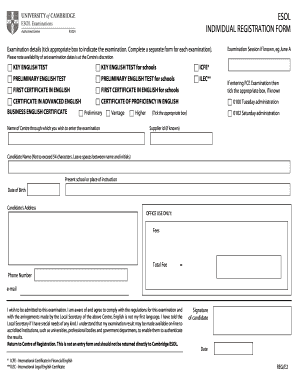
Get Esol Individual Registration Form
How it works
-
Open form follow the instructions
-
Easily sign the form with your finger
-
Send filled & signed form or save
How to fill out the ESOL INDIVIDUAL REGISTRATION FORM online
The ESOL Individual Registration Form is essential for candidates wishing to register for English language examinations. This guide will provide clear, step-by-step instructions to help you complete the form online accurately and efficiently.
Follow the steps to complete your registration form successfully.
- Click 'Get Form' button to obtain the form and open it in the editor.
- Indicate the examination you are registering for by ticking the appropriate box next to the examination name. Complete a separate form for each examination you wish to take.
- If you know the examination session (for example, June A), provide this information in the specified field.
- Select the name of the centre through which you wish to enter the examination from the provided options.
- For the FCE examination, choose the administration method you prefer by ticking either the Tuesday or Saturday box, if known.
- If you have a supplier ID, enter it in the corresponding field.
- Fill in your full candidate name, ensuring it does not exceed 54 characters. Leave spaces between your name and initials.
- Provide the name of your present school or place of instruction.
- Enter your date of birth in the specified format.
- Fill in your complete address, including street, city, and postal code.
- Include your phone number and email address for future correspondence.
- Read the statement about compliance with examination regulations and agreement to share results, and check the box if you wish to be admitted to the examination.
- If applicable, inform the Local Secretary about any special needs you may have.
- Remember to sign and date the form in the designated area.
- After filling out the form, save your changes, and download a copy. You may also choose to print it or share it as needed.
Complete your ESOL Individual Registration Form online today to secure your examination spot.
Industry-leading security and compliance
US Legal Forms protects your data by complying with industry-specific security standards.
-
In businnes since 199725+ years providing professional legal documents.
-
Accredited businessGuarantees that a business meets BBB accreditation standards in the US and Canada.
-
Secured by BraintreeValidated Level 1 PCI DSS compliant payment gateway that accepts most major credit and debit card brands from across the globe.


