Loading
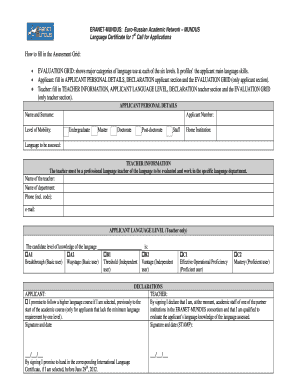
Get How To Fill In The Assessment Grid:
How it works
-
Open form follow the instructions
-
Easily sign the form with your finger
-
Send filled & signed form or save
How to use or fill out the How To Fill In The Assessment Grid: online
Filling out the How To Fill In The Assessment Grid is a crucial step in assessing language proficiency for applicants. This guide will provide you with clear instructions on how to complete each section of the form accurately, ensuring a smooth application process.
Follow the steps to effectively complete your assessment grid.
- Click 'Get Form' button to access the assessment grid and open it in the designated editor.
- Begin by filling in the 'APPLICANT PERSONAL DETAILS' section. Include your name, surname, applicant number, home institution, and the language to be assessed. Select your level of mobility from the options provided.
- Proceed to the 'TEACHER INFORMATION' section. Here, the teacher should provide their name, department, phone number, and email address. It is important that the teacher is qualified to evaluate the applicant's language knowledge.
- In the 'APPLICANT LANGUAGE LEVEL' section, only the teacher should complete this part. The teacher must assess and mark the appropriate language level, based on the Common European Framework of Reference for Languages.
- Fill out the 'DECLARATIONS' section for both applicant and teacher. Each individual must provide their signature and date, confirming their agreement to the terms stated.
- Finally, review all entered information for completeness and accuracy. Once confirmed, you can choose to save your changes, download the form, print it, or share it as required.
Complete your assessment grid online today to ensure your application is successfully submitted.
How to create an assessment in 6 logical steps: Step 1: Defining your purpose. Step 2: Setting up a question plan. Step 3: Creating your assessment framework. Step 4: Creating your personalized report. Step 5: Choosing the right assessment tool. Step 6: Making your assessment available.
Industry-leading security and compliance
US Legal Forms protects your data by complying with industry-specific security standards.
-
In businnes since 199725+ years providing professional legal documents.
-
Accredited businessGuarantees that a business meets BBB accreditation standards in the US and Canada.
-
Secured by BraintreeValidated Level 1 PCI DSS compliant payment gateway that accepts most major credit and debit card brands from across the globe.


