Loading
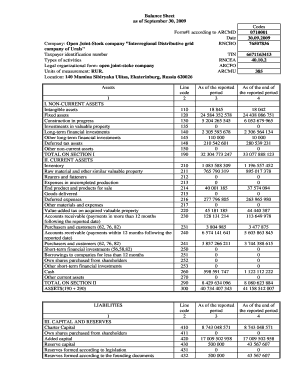
Get Balance Sheet As Of September 30, 2009 Codes Form#1 According ...
How it works
-
Open form follow the instructions
-
Easily sign the form with your finger
-
Send filled & signed form or save
How to fill out the Balance Sheet As Of September 30, 2009 Codes Form#1 online
Filling out the Balance Sheet As Of September 30, 2009 Codes Form#1 accurately is crucial for maintaining transparency and compliance in financial reporting. This guide provides clear, step-by-step instructions to assist users in completing the form online with ease.
Follow the steps to fill out the Balance Sheet form online:
- To begin, click the ‘Get Form’ button to access the form. This action will allow you to open and start editing the document.
- Enter the company name as indicated: 'Open Joint-Stock Company Interregional Distributive grid'. Ensure accuracy by double-checking spelling.
- Input the taxpayer identification number (TIN) as provided, ensuring the number reflects the correct format required.
- Fill in the types of activities associated with the company based on the provided code 40.10.2.
- Specify the legal organizational form as 'open joint-stock company' and confirm that it matches the official registration documents.
- List the location of the company accurately at '140 Mamina Sibiryaka Ulitsa, Ekaterinburg, Russia 620026'.
- Proceed to section I, Non-current assets, and fill in each line item, including intangible assets, fixed assets, and other non-current assets, using the provided amounts.
- Next, move to section II, Current assets, and input details for each line item including inventory, cash, and accounts receivable. Make sure to differentiate between payments due in more than 12 months and those within 12 months.
- In section III, Capital and reserves, document the charter capital, added capital, and reserves based on the financial records.
- Complete section IV for long-term liabilities, including loans and borrowings, ensuring total liabilities are accurate.
- Finally, review each section for accuracy. Once satisfied, you can save changes, download the completed form, print it, or share it as needed.
Take action now and complete your Balance Sheet form online.
Industry-leading security and compliance
US Legal Forms protects your data by complying with industry-specific security standards.
-
In businnes since 199725+ years providing professional legal documents.
-
Accredited businessGuarantees that a business meets BBB accreditation standards in the US and Canada.
-
Secured by BraintreeValidated Level 1 PCI DSS compliant payment gateway that accepts most major credit and debit card brands from across the globe.


