Loading
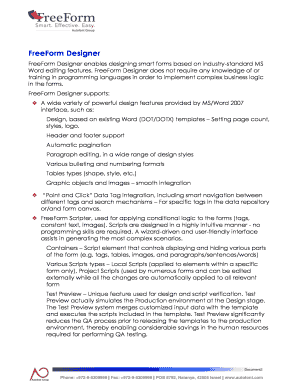
Get Freeform Designer
How it works
-
Open form follow the instructions
-
Easily sign the form with your finger
-
Send filled & signed form or save
How to fill out the FreeForm Designer online
The FreeForm Designer is a powerful tool that allows users to create smart forms without any programming knowledge. This guide provides a clear overview of the form's components and step-by-step instructions to help you complete it efficiently.
Follow the steps to complete your FreeForm Designer form online.
- Press the ‘Get Form’ button to retrieve the form and open it in your online editor.
- Begin filling out the basic information fields, which may include your name, contact details, and any relevant identifiers based on the type of form.
- Utilize the design features available, such as adding headers, footers, and logos, along with formatting options for paragraphs and tables.
- Incorporate any required data tags by using the 'Point and Click' integration for seamless navigation and data input.
- Apply any necessary conditional logic using the FreeForm Scripter, making sure to utilize the intuitive interface for script creation.
- Explore the option of integrating dynamic images and reusable segments that align with your form’s purpose to enhance the user experience.
- Utilize the Test Preview function to verify your form’s design, ensuring all components are working correctly before finalization.
- Once completed, you can save your changes, download the form in various formats, print it, or share it directly as required.
Start creating your forms online today with FreeForm Designer for a more efficient document management experience.
Geomagic Sculpt offers simple but fast organic design to 3D print. Geomagic Freeform provides the precision, tools and interoperability required for manufacturing product design and Freeform Plus includes advanced mold making capabilities. Contact Us with all your 3D Printing & 3D Scanning questions.
Industry-leading security and compliance
US Legal Forms protects your data by complying with industry-specific security standards.
-
In businnes since 199725+ years providing professional legal documents.
-
Accredited businessGuarantees that a business meets BBB accreditation standards in the US and Canada.
-
Secured by BraintreeValidated Level 1 PCI DSS compliant payment gateway that accepts most major credit and debit card brands from across the globe.


