Loading
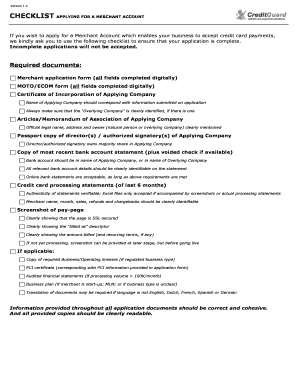
Get Version 1.4 Checklist Applying For A Merchant Account
How it works
-
Open form follow the instructions
-
Easily sign the form with your finger
-
Send filled & signed form or save
How to fill out the Version 1.4 checklist applying for a merchant account online
Applying for a merchant account can be straightforward if you follow the right steps. This guide will walk you through the Version 1.4 checklist for applying online, ensuring your application is complete and meets all requirements.
Follow the steps to successfully complete your application.
- Click ‘Get Form’ button to access the checklist and open it in your preferred online editor.
- Begin by completing the merchant application form. Ensure all fields are filled out digitally as incomplete applications will not be accepted.
- Next, fill out the MOTO/ECOM form, again ensuring all fields are completed digitally.
- Prepare the Certificate of Incorporation for the applying company. Ensure that the name matches the one submitted in the application.
- If there is an overlying company, clearly identify it by providing its Certificate of Incorporation.
- Gather the Articles or Memorandum of Association for the applying company, making sure that the official legal name, address, and owner are clearly stated.
- Include a passport copy for each director or authorized signatory of the applying company, ensuring that the individual owns a majority share.
- Provide a copy of the most recent bank account statement, ensuring the statement is in the name of the applying company or the overlying company.
- Add credit card processing statements for the last six months, ensuring that merchant names, sales, refunds, and chargebacks are clearly identifiable.
- Include a screenshot of the pay-page, demonstrating that it is SSL-secured and showing the billed amount and recurring terms.
- If applicable, provide any required business or operating licenses, PCI certificates, audited financial statements, or business plans.
- Ensure all information is correct and cohesive throughout the application, checking that all documents are clear and readable.
- Once you have filled everything out, review your application for accuracy, then save your changes and download or print the form for submission.
Complete your application for a merchant account online today to ensure smooth processing.
Related links form
How to open a merchant account Get a business license. Open a business bank account. Evaluate your needs. Compare providers. Complete an application. Submit to underwriting. Get approved and start processing.
Industry-leading security and compliance
US Legal Forms protects your data by complying with industry-specific security standards.
-
In businnes since 199725+ years providing professional legal documents.
-
Accredited businessGuarantees that a business meets BBB accreditation standards in the US and Canada.
-
Secured by BraintreeValidated Level 1 PCI DSS compliant payment gateway that accepts most major credit and debit card brands from across the globe.


