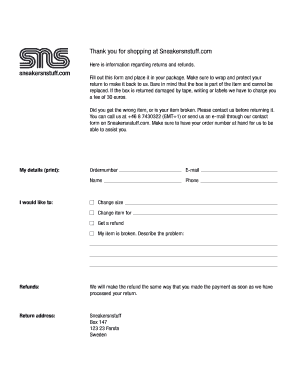
Get Sneakersnstuff Returns & Refunds
How it works
-
Open form follow the instructions
-
Easily sign the form with your finger
-
Send filled & signed form or save
Tips on how to fill out, edit and sign Sneakersnstuff Returns & Refunds online
How to fill out and sign Sneakersnstuff Returns & Refunds online?
Get your online template and fill it in using progressive features. Enjoy smart fillable fields and interactivity.Follow the simple instructions below:
Are you still in search of a quick and effective method to complete Sneakersnstuff Returns & Refunds at an affordable price?
Our service offers you a comprehensive array of forms available for online submission. It requires only a few moments.
Completing Sneakersnstuff Returns & Refunds no longer has to be complicated. From this point on, conveniently handle it from your home or office using your mobile device or computer.
- Choose the template you desire from the collection of legal documents.
- Access the template in our web-based editor.
- Follow the guidelines to ascertain which information you need to enter.
- Select the fillable sections and insert the required details.
- Include the date and place your digital signature after filling out all the fields.
- Review the document for typos and other errors. If corrections are needed, the online editing tool along with its extensive features are at your disposal.
- Download the updated template to your device by clicking Done.
- Send the electronic form to the relevant parties.
How to Alter Get Sneakersnstuff Returns & Refunds: Personalize forms digitally
Explore a single solution to manage all your documentation effortlessly. Locate, alter, and complete your Get Sneakersnstuff Returns & Refunds in one interface using intelligent tools.
The era when individuals had to print forms or handwrite them is finished. Nowadays, obtaining and completing any form, such as Get Sneakersnstuff Returns & Refunds, involves merely opening a single browser window. Here, you can discover the Get Sneakersnstuff Returns & Refunds form and modify it as needed, from adding text directly into the document to sketching it on a virtual sticky note and attaching it to the file. Unveil tools that will ease your documentation without additional effort.
Simply click the Get form button to swiftly prepare your Get Sneakersnstuff Returns & Refunds documentation and start editing it immediately. In the editing mode, you can conveniently fill the template with your information for submission. Just click on the section you wish to change and enter the data right away. The editor's interface requires no specialized skills to navigate. When finished with the adjustments, recheck the information's correctness and sign the document. Click on the signature area and follow the prompts to eSign the form in no time.
Utilize Additional tools to tailor your form:
Creating Get Sneakersnstuff Returns & Refunds documentation will never be perplexing again if you know where to find the appropriate template and prepare it swiftly. Don’t hesitate to give it a try.
- Employ Cross, Check, or Circle tools to highlight the document's information.
- Insert text or fillable text fields with text editing tools.
- Remove, Highlight, or Blackout text sections in the document using the designated tools.
- Add a date, initials, or even an image to the document as needed.
- Use the Sticky note tool to comment on the form.
- Employ the Arrow and Line, or Draw tool to incorporate visual elements into your file.
Certainly, you can return shoes ordered through the Sneakersnstuff website. They understand that online shopping can be tricky, so they allow returns to ensure customer satisfaction. This service is part of their Sneakersnstuff Returns & Refunds policy, which aims to make your shopping experience as seamless as possible.
Industry-leading security and compliance
-
In businnes since 199725+ years providing professional legal documents.
-
Accredited businessGuarantees that a business meets BBB accreditation standards in the US and Canada.
-
Secured by BraintreeValidated Level 1 PCI DSS compliant payment gateway that accepts most major credit and debit card brands from across the globe.


