Loading
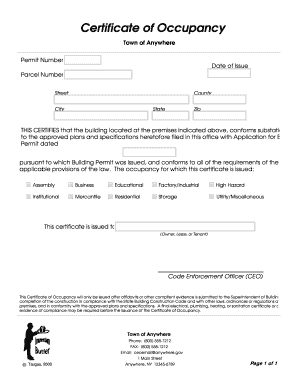
Get Ny Taugas Certificate Of Occupancy - Town Of Anywhere 2003-2025
How it works
-
Open form follow the instructions
-
Easily sign the form with your finger
-
Send filled & signed form or save
How to fill out the NY Taugas Certificate Of Occupancy - Town Of Anywhere online
This guide provides clear and concise instructions for users seeking to fill out the NY Taugas Certificate Of Occupancy for the Town Of Anywhere online. By following the steps outlined below, you will be able to navigate the form efficiently and ensure that all necessary information is accurately provided.
Follow the steps to complete the NY Taugas Certificate Of Occupancy form online.
- Click ‘Get Form’ button to obtain the form and open it in the editor.
- Enter the permit number in the designated field. This number is typically assigned at the time your building permit was issued and is essential for tracking your application.
- Fill in the date of issue. This refers to the date on which the certificate is granted and should be entered in the format requested.
- Input the parcel number, which is crucial for identifying the specific piece of land where the building is located.
- Provide the full street address of the property, ensuring to include the county, city, state, and zip code correctly.
- Select the occupancy classification for your building from the options provided. Ensure that you choose the one that accurately describes the intended use of the building (e.g., residential, business).
- Indicate to whom the certificate is being issued by entering the name of the owner, lessee, or tenant in the appropriate space.
- Review your entries carefully to ensure all information is filled out accurately. Any missing or incorrect information may delay the processing of your application.
- After completing the form, you can save your changes, download a copy, print the document, or share it as necessary for your records or submission.
Complete your NY Taugas Certificate Of Occupancy online today to ensure compliance and facilitate your building's occupancy.
Use the Building Information Search in the Buildings Information System (BIS) to search by property address. From the Property Profile Page select View Certificates of Occupancy. If a Certificate of Occupancy has been issued, it will be listed on this page and can be printed by selecting the hyperlinked pdf file.
Industry-leading security and compliance
US Legal Forms protects your data by complying with industry-specific security standards.
-
In businnes since 199725+ years providing professional legal documents.
-
Accredited businessGuarantees that a business meets BBB accreditation standards in the US and Canada.
-
Secured by BraintreeValidated Level 1 PCI DSS compliant payment gateway that accepts most major credit and debit card brands from across the globe.


