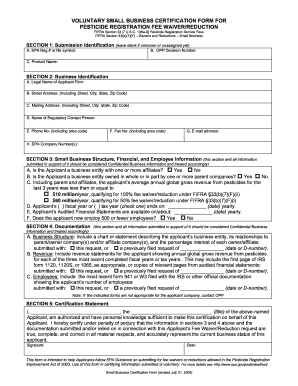
Get Small Business Certification Form 2004-2026
How it works
-
Open form follow the instructions
-
Easily sign the form with your finger
-
Send filled & signed form or save
How to fill out the Small Business Certification Form online
This guide provides a step-by-step approach to completing the Small Business Certification Form online, ensuring a smooth experience for users. Whether you are familiar with digital forms or new to this process, the following instructions will help you successfully submit your application.
Follow the steps to complete your certification form effectively.
- Click the ‘Get Form’ button to obtain the Small Business Certification Form and open it for completion.
- In Section 1, provide Submission Identification details. If you do not have information, leave the fields blank. Fill in the EPA Registration number, OPP Decision Number, and Product Name as applicable.
- Move to Section 2 for Business Identification. Here, fill in the Legal Name of your firm, Street Address, Mailing Address, Name of Regulatory Contact Person, Phone Number, Fax Number, Email address, and any EPA Company Number(s) you may have.
- Section 3 asks for Small Business Structure, Financial, and Employee Information. Indicate whether the applicant is a business with affiliates or parent companies and provide details on gross revenue, fiscal year end date, and employment status.
- In Section 4, you will include Documentation. Attach a business structure chart and revenue statements for the past three years, as well as the latest employee number report.
- Finally, complete Section 5: the Certification Statement. Sign and date the form, ensuring that all information is accurate and represents your current business status.
- Once all sections are completed, review your form for any errors. After confirming that everything is correct, you can save changes, download the document, print, or share it as needed.
Start completing your Small Business Certification Form online today to secure your fee waiver or reduction.
Related links form
ISO 14000 standards can certainly apply to small businesses interested in integrating environmental management systems. Implementing these standards can help manage environmental responsibilities and demonstrate a commitment to sustainability. Completing the Small Business Certification Form can position your company for these advantageous practices while showcasing your dedication to environmental stewardship.
Industry-leading security and compliance
-
In businnes since 199725+ years providing professional legal documents.
-
Accredited businessGuarantees that a business meets BBB accreditation standards in the US and Canada.
-
Secured by BraintreeValidated Level 1 PCI DSS compliant payment gateway that accepts most major credit and debit card brands from across the globe.


