Loading
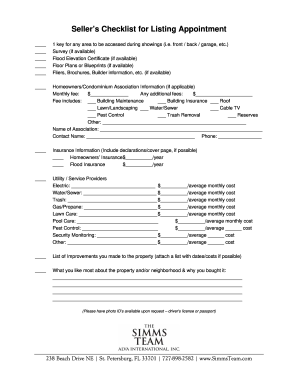
Get Simms Team Seller’s Checklist For Listing Appointment
How it works
-
Open form follow the instructions
-
Easily sign the form with your finger
-
Send filled & signed form or save
How to fill out the Simms Team Seller’s Checklist for Listing Appointment online
Completing the Simms Team Seller’s Checklist for Listing Appointment online is an essential step in the home selling process. This guide will help you navigate through each section of the checklist, ensuring that you provide all necessary information clearly and accurately.
Follow the steps to effectively complete your checklist.
- Click ‘Get Form’ button to download the checklist and open it for filling out.
- Begin by providing access information. List one key for any area to be accessed during showings, including front, back, or garage areas.
- If available, provide a survey, flood elevation certificate, and any floor plans or blueprints. Attach these documents as needed.
- If the property is part of a homeowners or condominium association, fill out the association information section. Indicate the monthly fee, any additional fees, and details on what those fees include. Also, include the name of the association and relevant contact details.
- Provide your insurance information by listing your homeowners’ insurance and any flood insurance, including the associated costs for each.
- List your utility and service providers, along with the average monthly costs for each service, such as electric, water/sewer, trash, gas/propane, and others. Ensure to include any additional providers relevant to your property.
- Detail any improvements you have made to the property. It is beneficial to attach a separate list with dates and costs for these improvements.
- Finally, articulate what you like most about the property and/or the neighborhood, along with the reasons for your purchase. This information helps convey the property's value.
- Ensure to have photo IDs available upon request, such as a driver’s license or passport, as this may be required.
- After providing all necessary information, save your changes, and consider downloading, printing, or sharing the completed checklist as needed.
Start filling out your Simms Team Seller’s Checklist for Listing Appointment online today!
Thanking a REALTOR for selling a house can be done through a heartfelt thank you note or a small gift that reflects your appreciation. Mention specific reasons why their efforts helped achieve a successful sale, and how following the Simms Team Seller’s Checklist for Listing Appointment contributed to the overall process. Personalizing your gratitude enhances the bond you share.
Industry-leading security and compliance
US Legal Forms protects your data by complying with industry-specific security standards.
-
In businnes since 199725+ years providing professional legal documents.
-
Accredited businessGuarantees that a business meets BBB accreditation standards in the US and Canada.
-
Secured by BraintreeValidated Level 1 PCI DSS compliant payment gateway that accepts most major credit and debit card brands from across the globe.


