Loading
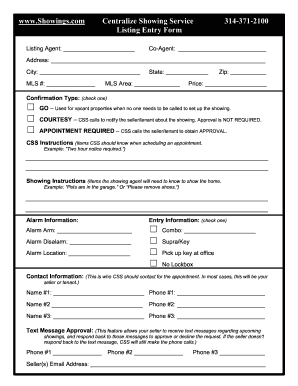
Get Showings Listing Entry Form
How it works
-
Open form follow the instructions
-
Easily sign the form with your finger
-
Send filled & signed form or save
How to fill out the Showings Listing Entry Form online
Filling out the Showings Listing Entry Form online is a straightforward process that ensures important details are captured efficiently. This guide provides step-by-step instructions to help users navigate each section of the form with confidence.
Follow the steps to complete the Showings Listing Entry Form online:
- Click the ‘Get Form’ button to access the form and open it in your preferred editor.
- Begin by entering the name of the listing agent in the designated field.
- Input the contact number for the listing agent, ensuring accuracy for effective communication.
- For co-agents, fill in their name and relevant information to ensure all parties are included.
- Provide the address, city, MLS number, state, MLS area, and zip code for the property being listed.
- Enter the asking price of the property in the corresponding field.
- Select the confirmation type by checking the appropriate box to indicate whether the showing is a Go, Courtesy, or Appointment Required.
- In the CSS Instructions section, note any important details that CSS should be aware of when scheduling an appointment.
- Fill in the Showing Instructions to inform potential showing agents about important details regarding the property.
- Input the alarm information, including the alarm arm, disarm codes, and location.
- Choose the entry information by checking one of the options provided: Combo, Supra/Key, pick up key at the office, or no lockbox.
- In the Contact Information section, provide names and phone numbers for individuals CSS should contact regarding the appointment.
- If applicable, enter the phone numbers for Text Message Approval to allow the seller to receive text updates.
- Finish by entering the seller(s) email address for additional communication.
- Once all necessary fields are filled, you can save your changes, download, print, or share the form for further processing.
Take the next step in your real estate journey by completing your Showings Listing Entry Form online today!
Yes, listing agents do go to showings, and their role is critical in providing a seamless experience for both buyers and sellers. By attending these showings, they can engage with prospective buyers and answer questions effectively. Their presence emphasizes the importance of the Showings Listing Entry Form, creating a strong connection between the property and interested parties.
Industry-leading security and compliance
US Legal Forms protects your data by complying with industry-specific security standards.
-
In businnes since 199725+ years providing professional legal documents.
-
Accredited businessGuarantees that a business meets BBB accreditation standards in the US and Canada.
-
Secured by BraintreeValidated Level 1 PCI DSS compliant payment gateway that accepts most major credit and debit card brands from across the globe.


