Loading
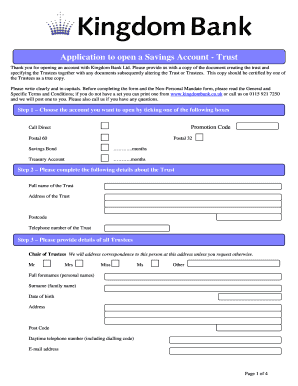
Get Application To Open A Savings Account - Trust - Kingdom Bank
How it works
-
Open form follow the instructions
-
Easily sign the form with your finger
-
Send filled & signed form or save
How to fill out the Application To Open A Savings Account - Trust - Kingdom Bank online
This guide will help you successfully complete the Application To Open A Savings Account - Trust with Kingdom Bank. By following these clear steps, you will be able to provide all necessary information and ensure your application is processed smoothly.
Follow the steps to complete your application with ease.
- Click ‘Get Form’ button to obtain the form and open it in the editor.
- Choose the account you wish to open by ticking the appropriate box, such as 'Postal 60' or 'Savings Bond'.
- Provide details about the Trust, including its full name, address, postcode, and telephone number.
- List all Trustees by providing their full forenames, surname, date of birth, address, postcode, daytime telephone number, and email address. Make sure to include at least the Chair of Trustees and photocopy for any additional Trustees.
- Indicate who will operate the account. Complete the 'Non-personal Mandate Form' and include names of any individuals with a US Taxpayer Identification Number or tax residency outside the UK.
- Specify the initial deposit amount and the method of deposit (e.g., cheque or transfer). If applicable, indicate if you expect further deposits exceeding £30,000.
- For telephone banking, provide details of the nominated account for withdrawals from your Call Direct or Treasury Account, including bank name, account name, account number, and sort code.
- Read the declaration section carefully before signing. Ensure you certify that the information provided is accurate and complete.
- Gather required documents for identity and address verification for both the Trust and signatories as specified.
- Post the completed application form and mandate to the address provided by Kingdom Bank.
Complete your documents online today to ensure a seamless application process.
What Are the Disadvantages of a Trust? Loss of Control. Setting up the trust necessitates you giving up some amount of control of the assets you place within the trust. ... Loss of Asset Access. ... Cost. ... Recordkeeping Complexity. ... High Need for Competency.
Industry-leading security and compliance
US Legal Forms protects your data by complying with industry-specific security standards.
-
In businnes since 199725+ years providing professional legal documents.
-
Accredited businessGuarantees that a business meets BBB accreditation standards in the US and Canada.
-
Secured by BraintreeValidated Level 1 PCI DSS compliant payment gateway that accepts most major credit and debit card brands from across the globe.


