Loading
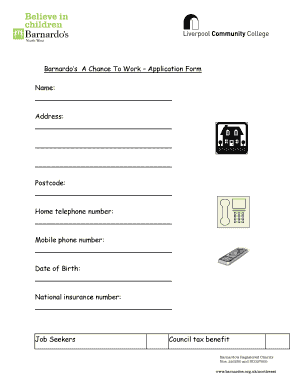
Get Barnardo Application Form
How it works
-
Open form follow the instructions
-
Easily sign the form with your finger
-
Send filled & signed form or save
How to fill out the Barnardo Application Form online
This guide provides clear and supportive instructions on how to effectively complete the Barnardo application form online. Follow the steps outlined below to ensure that your application is thorough and accurately submitted.
Follow the steps to complete your Barnardo Application Form online.
- Click ‘Get Form’ button to acquire the necessary application form and open it in your editor.
- Begin by filling out your personal information, including your name, address, postcode, home and mobile phone numbers, date of birth, and national insurance number. Ensure that all information is current and accurately reflects your details.
- Answer the questions related to job seekers' benefits. Tick the relevant boxes to indicate which benefits you receive, such as incapacity benefit, disability living allowance, or housing benefit. If you receive any other benefits, please indicate this in the provided space.
- Provide information about any learning difficulties or disabilities you may have by selecting 'Yes' or 'No' and offering further description if applicable.
- Indicate if you have any other disabilities such as visual impairment or mental health difficulties. Again, select 'Yes' or 'No' and describe if necessary.
- Fill in your next of kin's name and address, as well as an emergency contact number. This information is vital for your safety and well-being.
- Complete your educational background by mentioning the schools you attended and any further college or training experience. If applicable, indicate whether you hold any certifications.
- Discuss your current activities if you are applying for the program after leaving school. Explain what you are currently engaged in.
- Indicate whether you have your own bus pass and if you can travel independently by selecting the appropriate boxes.
- Express your interest in employment by answering questions about your job aspirations, including the type of work you seek.
- Complete the section regarding support needs for training, job qualifications, and assistance with starting or continuing work. Tick 'Yes' or 'No' as applicable.
- If relevant, indicate whether you wish to work as part of a group or if there is any additional information that the team should be aware of regarding your application.
- Finally, ensure you provide the date and sign the form. If someone assisted you in completing the form, provide their name, relationship to you, and contact information.
- Once you have filled out the entire form, review all sections for accuracy. Save your changes, and feel free to download, print, or share the form as necessary.
Complete your Barnardo Application Form online today to take the next step in your journey.
Industry-leading security and compliance
US Legal Forms protects your data by complying with industry-specific security standards.
-
In businnes since 199725+ years providing professional legal documents.
-
Accredited businessGuarantees that a business meets BBB accreditation standards in the US and Canada.
-
Secured by BraintreeValidated Level 1 PCI DSS compliant payment gateway that accepts most major credit and debit card brands from across the globe.


