Loading
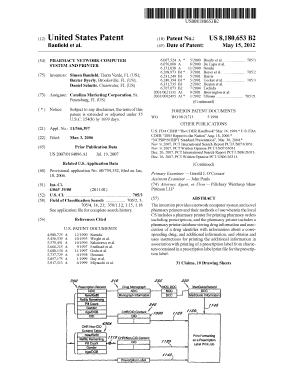
Get Pharmacy Network Computer System And Printer - Google Books
How it works
-
Open form follow the instructions
-
Easily sign the form with your finger
-
Send filled & signed form or save
How to fill out the Pharmacy Network Computer System And Printer - Google Books online
This guide provides a clear and comprehensive overview on how to accurately fill out the Pharmacy Network Computer System And Printer form available online. Whether you are familiar with digital document management or new to the process, this step-by-step approach will assist you in successfully completing the form.
Follow the steps to accurately fill out the form online:
- Click the ‘Get Form’ button to access the Pharmacy Network Computer System And Printer form, ensuring that you have opened it for editing.
- Begin by filling in all required personal information sections, including the patient’s name, date of birth, and insurance policy information.
- Proceed to input the prescription details, such as the doctor’s name, medication name, NDC number, and dosage instructions.
- Provide additional information regarding the prescribed medication, including expiration dates and refill information.
- Review all the information entered to ensure accuracy and completeness before submitting.
- Once the form is filled out, you can save your changes, download the completed form, or print it directly for your records.
Take the next step and fill out your documents online now!
Industry-leading security and compliance
US Legal Forms protects your data by complying with industry-specific security standards.
-
In businnes since 199725+ years providing professional legal documents.
-
Accredited businessGuarantees that a business meets BBB accreditation standards in the US and Canada.
-
Secured by BraintreeValidated Level 1 PCI DSS compliant payment gateway that accepts most major credit and debit card brands from across the globe.


