Loading
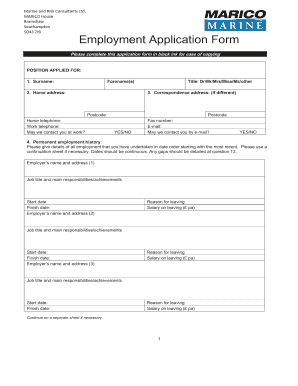
Get Click Here And Type Recipient's Address
How it works
-
Open form follow the instructions
-
Easily sign the form with your finger
-
Send filled & signed form or save
How to fill out the Click Here And Type Recipient's Address online
Filling out the Click Here And Type Recipient's Address form is an essential task for users who need to specify contact details accurately. This guide will provide comprehensive, step-by-step instructions to help you complete the form correctly and efficiently.
Follow the steps to complete your form effortlessly.
- Click the ‘Get Form’ button to obtain the form and open it in the online editor.
- In the first section, fill in your surname and forename(s). Ensure that you clearly indicate your title such as Dr, Mr, Mrs, Miss, Ms, or other.
- Provide your home address in the designated field, including the postcode. If your correspondence address is different, include that information in the separate section.
- Next, enter your contact information, including home telephone, work telephone, and fax number if applicable. Indicate whether you allow contact at work by selecting YES or NO.
- Enter your email address and indicate whether you permit contact through email by selecting YES or NO.
- If applicable, provide details of your permanent employment history by listing employers in reverse chronological order. Include employer name, job title, main responsibilities, start and finish dates, and reason for leaving.
- Fill in your secondary and further education details, including schools or colleges attended, examinations taken with grades, and courses completed.
- Detail any additional qualifications gained through training, including professional qualifications.
- Describe your IT skills, indicating the level of expertise for each package you have used.
- Indicate your foreign language proficiency, specifying whether your skills are fluent, intermediate, or basic.
- Explain how your skills and experiences align with the job description in the provided box.
- Provide the names and contact information for two referees. Make sure at least one is your current employer.
- Address work permit questions, including any restrictions affecting your right to work in the UK.
- If there have been any gaps in your employment history, provide an explanation in the designated section.
- Fill in the interests and earliest available start date for the position.
- Finally, read and confirm the declaration of accuracy, signing and dating the form.
- Once completed, save the changes to your form, then download, print, or share it as necessary.
Start filling out your form online now!
2:11 5:30 The address block that I would like to insert. You'll see that I have the option to insert theMoreThe address block that I would like to insert. You'll see that I have the option to insert the recipients name in a particular format. And also to insert the company name and the postal.
Industry-leading security and compliance
US Legal Forms protects your data by complying with industry-specific security standards.
-
In businnes since 199725+ years providing professional legal documents.
-
Accredited businessGuarantees that a business meets BBB accreditation standards in the US and Canada.
-
Secured by BraintreeValidated Level 1 PCI DSS compliant payment gateway that accepts most major credit and debit card brands from across the globe.


