Loading
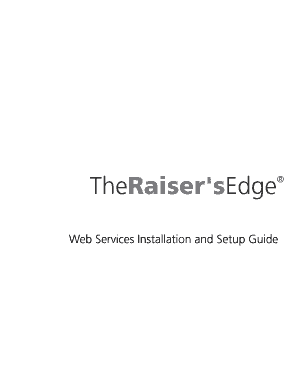
Get Web Services Installation And Setup Guide - Blackbaud - Blackbaud Co
How it works
-
Open form follow the instructions
-
Easily sign the form with your finger
-
Send filled & signed form or save
How to fill out the Web Services Installation and Setup Guide - Blackbaud - Blackbaud Co online
This guide provides clear instructions for users to easily fill out the Web Services Installation and Setup Guide for Blackbaud. The comprehensive, step-by-step approach ensures that individuals, regardless of their prior experience, can navigate each section and field of the document effectively.
Follow the steps to complete the installation and setup guide effortlessly.
- Click the ‘Get Form’ button to acquire the form and open it within the online document framework.
- Read through the table of contents to understand the various sections available in the guide. This will help you locate specific information regarding installation and configuration.
- Select the relevant section you wish to complete. For installing web services, navigate to the 'Install Web Services' section which details the necessary steps.
- Follow the prompts to open The Raiser’s Edge and access the Web Services Console screen.
- Identify and select the web service to install from the 'Available Services' list. Additional guidance on services like Blackbaud Gift Aid is provided if you require further details.
- Enter the Username and Password provided by Blackbaud to finalize the installation process.
- Use the ‘Test Connection’ option to ensure the credentials are accepted, followed by confirming the action to save your settings.
- Once installation is complete, proceed to configure any additional settings based on your organizational needs.
- When all sections are filled out and reviewed, you can save your changes, download for a later reference, or print to have a hard copy.
Start completing your Web Services Installation and Setup Guide online today for seamless integration with Blackbaud services.
Industry-leading security and compliance
US Legal Forms protects your data by complying with industry-specific security standards.
-
In businnes since 199725+ years providing professional legal documents.
-
Accredited businessGuarantees that a business meets BBB accreditation standards in the US and Canada.
-
Secured by BraintreeValidated Level 1 PCI DSS compliant payment gateway that accepts most major credit and debit card brands from across the globe.


