Loading
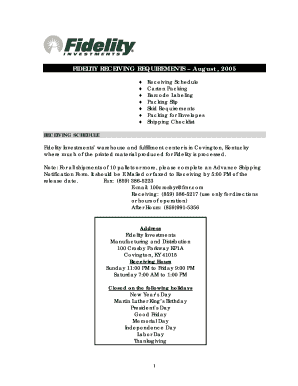
Get Receiving Requirements - Fidelity Investments
How it works
-
Open form follow the instructions
-
Easily sign the form with your finger
-
Send filled & signed form or save
How to fill out the RECEIVING REQUIREMENTS - Fidelity Investments online
This guide provides a comprehensive overview of how to complete the RECEIVING REQUIREMENTS for Fidelity Investments online. By following the instructions, users can ensure that their submission meets all necessary requirements for efficient processing.
Follow the steps to successfully complete the form.
- Use the 'Get Form' button to access the RECEIVING REQUIREMENTS document, allowing you to review and prepare the necessary information.
- Fill out the Receiving Schedule section. Provide details about your shipment, including the number of pallets, and remember to complete the Advance Shipping Notification Form if applicable.
- Ensure that all materials are packed in cartons unless otherwise specified. It’s essential that carton weight does not exceed 50 pounds.
- Label all cartons with the appropriate barcode as outlined in the Barcode Labeling section. Follow the specifications carefully to ensure compliance with Fidelity's inventory management.
- Prepare a packing slip that includes item numbers, descriptions, quantities, and the purchase order number. Affix this packing slip to the outside of carton #1 in a visible packing slip envelope.
- If using skids, verify that they meet Fidelity's skid requirements and stack materials according to the guidelines provided. Ensure proper shrink wrapping or strapping to secure the load.
- For envelopes, pack them using corrugated separators and in a manner that prevents damage. Ensure that no envelopes are crushed or bent.
- Complete the shipping checklist, confirming each item to ensure compliance with all shipping requirements before finalizing your submission.
- Once all sections are completed, review your entries for accuracy before saving any changes. You can then download, print, or share the completed form as needed.
Complete your RECEIVING REQUIREMENTS document online today to ensure smooth processing of your shipments.
There are several other ways you can transfer money into or out of a Fidelity account, including through paper checks and third-party payment apps like PayPal and Venmo. Fidelity accounts are currently compatible2 with PayPal, Venmo, Square, Apple Pay, Google Pay, and Samsung Pay.
Industry-leading security and compliance
US Legal Forms protects your data by complying with industry-specific security standards.
-
In businnes since 199725+ years providing professional legal documents.
-
Accredited businessGuarantees that a business meets BBB accreditation standards in the US and Canada.
-
Secured by BraintreeValidated Level 1 PCI DSS compliant payment gateway that accepts most major credit and debit card brands from across the globe.


