Loading
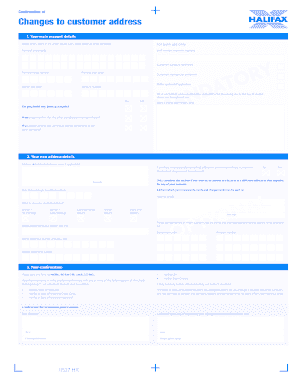
Get Change Of Address Hx4 - Halifax
How it works
-
Open form follow the instructions
-
Easily sign the form with your finger
-
Send filled & signed form or save
How to fill out the Change Of Address Hx4 - Halifax online
The Change Of Address Hx4 - Halifax form is essential for updating your address with the Halifax bank. This guide provides a clear and structured approach to help you complete the form accurately and efficiently online.
Follow the steps to complete your application effectively.
- Click ‘Get Form’ button to obtain the form and open it in the editor.
- Enter your main account details. Write clearly in the designated spaces using capital letters or check the appropriate boxes as required. Include your name, previous address details, and any relevant account numbers.
- For joint accounts, indicate if the other party is moving with you. Ensure to confirm whether or not you want to update their records as well.
- Fill out the new address details section. Include all necessary address components such as house name and postcode. Specify if you are a mortgage owner, tenant, or living with parents.
- If you wish to have correspondence sent to a different address, provide the alternative address and confirm which accounts this should apply to.
- In the confirmation section, review your information to ensure it is accurate. Sign and date the form where indicated.
- After completing the form, save your changes. You may download, print, or share the form as needed.
Complete your Change Of Address Hx4 - Halifax form online today for a seamless transition.
Update your bank accounts and inform credit card companies, stockbrokers, and other relevant financial institutions of your new address either shortly before or immediately after your move. Agencies that provide your life, health, and homeowners insurance policies should also have your current address on file.
Industry-leading security and compliance
US Legal Forms protects your data by complying with industry-specific security standards.
-
In businnes since 199725+ years providing professional legal documents.
-
Accredited businessGuarantees that a business meets BBB accreditation standards in the US and Canada.
-
Secured by BraintreeValidated Level 1 PCI DSS compliant payment gateway that accepts most major credit and debit card brands from across the globe.


