Loading
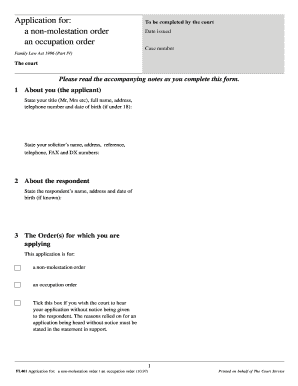
Get Click Here To Clear All Fields
How it works
-
Open form follow the instructions
-
Easily sign the form with your finger
-
Send filled & signed form or save
How to use or fill out the Click Here To Clear All Fields online
This guide provides clear, step-by-step instructions for completing the Click Here To Clear All Fields online form, which is essential for applying for a non-molestation or occupation order. Follow these instructions to ensure you submit your application accurately and effectively.
Follow the steps to complete the form successfully:
- Click the ‘Get Form’ button to access the form and open it in the editor.
- In section 1, provide your title, full name, address, telephone number, and date of birth if you are under 18. Additionally, input your solicitor’s name, address, reference, telephone, FAX, and DX numbers.
- In section 2, enter the respondent’s full name, address, and date of birth if known.
- In section 3, indicate the order you are applying for by selecting either a non-molestation order or an occupation order. If you wish the court to hear your application without notice to the respondent, tick the appropriate box and provide reasons in your supporting statement.
- In section 4, describe your relationship to the respondent by selecting one option from the provided list.
- In section 5, if applying for a non-molestation order, briefly state the order you want and provide full details in your supporting evidence.
- In section 6, if applying for an occupation order, provide the address related to your application and explain whether it was occupied by you or the respondent.
- In section 8, answer whether the dwelling is subject to a mortgage or rented, providing necessary details if applicable.
- In section 9, state if you will need an interpreter at court and specify the language if applicable.
- In sections 10 and 11, provide information about any child living with you or the respondent and any other ongoing family proceedings, including relevant case numbers.
- Finally, review all entered information for accuracy. Once complete, save changes, and download or print the form for your records.
Complete your application online to ensure a smooth process.
Related links form
The <input type="reset"> defines a reset button which resets all form values to its initial values.
Industry-leading security and compliance
US Legal Forms protects your data by complying with industry-specific security standards.
-
In businnes since 199725+ years providing professional legal documents.
-
Accredited businessGuarantees that a business meets BBB accreditation standards in the US and Canada.
-
Secured by BraintreeValidated Level 1 PCI DSS compliant payment gateway that accepts most major credit and debit card brands from across the globe.


