Loading
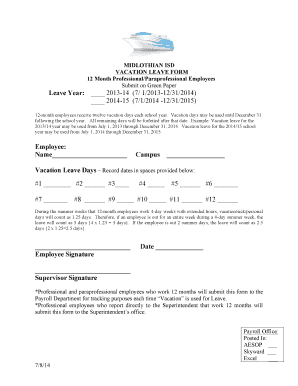
Get Vacation Form 2012-13 - Midlothian Isd - Midlothian-isd
How it works
-
Open form follow the instructions
-
Easily sign the form with your finger
-
Send filled & signed form or save
How to fill out the Vacation Form 2012-13 - Midlothian ISD - Midlothian-isd online
This guide provides clear and user-friendly instructions on how to fill out the Vacation Form 2012-13 for Midlothian Independent School District employees. Follow the steps outlined below to complete the online form efficiently.
Follow the steps to successfully complete your vacation form.
- Click ‘Get Form’ button to obtain the form and open it in the editor.
- Select the appropriate leave year from the options provided: 2013-14 or 2014-15. This indicates the period during which you are requesting vacation leave.
- Fill in your name in the designated space marked 'Employee: Name ________.' This step ensures your request is properly identified.
- Specify your campus by entering the name of your campus in the space provided. This helps in routing your request correctly.
- Record the specific dates for your vacation leave in the provided spaces. You have a total of 12 spaces for recording dates (#1 to #12). Be careful to fill these out according to your planned time off.
- If you are taking vacation during a summer week with an adjusted schedule, remember to calculate the leave accordingly. For instance, time taken off during a 4-day week counts differently.
- Sign the form where indicated for 'Employee Signature' and date it. This validates your request.
- Ensure your supervisor reviews and signs the form in the designated area. This step is vital for approval of your leave request.
- Submit the completed form to the appropriate department as indicated (Payroll Department or Superintendent’s office) based on your employment reporting.
- Finally, save changes, and you can choose to download, print, or share the form as needed.
Complete your vacation form online today to ensure timely processing of your request.
Industry-leading security and compliance
US Legal Forms protects your data by complying with industry-specific security standards.
-
In businnes since 199725+ years providing professional legal documents.
-
Accredited businessGuarantees that a business meets BBB accreditation standards in the US and Canada.
-
Secured by BraintreeValidated Level 1 PCI DSS compliant payment gateway that accepts most major credit and debit card brands from across the globe.


