Loading
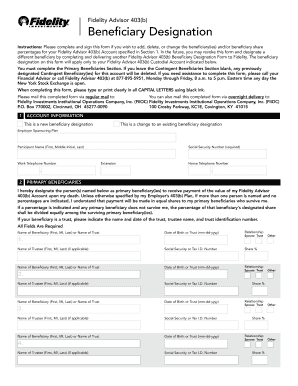
Get 84500_403b_benedes_form.indd. Image
How it works
-
Open form follow the instructions
-
Easily sign the form with your finger
-
Send filled & signed form or save
How to use or fill out the 84500_403b_BeneDes_form.indd. Image online
Filling out the 84500_403b_BeneDes_form.indd. Image is a straightforward process that allows users to designate their beneficiaries for a Fidelity Advisor 403(b) Account. This guide will provide step-by-step instructions to ensure that users can complete the form accurately and efficiently.
Follow the steps to successfully complete your beneficiary designation form.
- Click ‘Get Form’ button to obtain the form and open it in your preferred editor.
- Indicate whether this is a new beneficiary designation or a change to an existing designation by selecting the appropriate option in the account information section.
- Fill in your personal information including your name (first, middle initial, last), social security number, and telephone numbers in the designated fields.
- Complete the Primary Beneficiaries Section by entering the names of the individuals or trusts you wish to designate as beneficiaries, along with their dates of birth or trust identification.
- Specify the relationship of each primary beneficiary and, if applicable, enter the name of the trustee along with their social security or tax identification number.
- Designate the share percentage for each primary beneficiary to define how the 403(b) account will be divided among them.
- If you want to list contingent beneficiaries in case primary beneficiaries are not available, fill out the Contingent Beneficiaries Section in the same manner as the primary section.
- Read the authorization statement carefully, then print your name, sign, and include the date in the designated area.
- Once the form is completed, save your changes, and print a copy for your records before submitting it.
Complete your 84500_403b_BeneDes_form.indd. Image online to ensure your beneficiary designations are up to date.
Launch Acrobat and select Tools from the top menu bar. Choose the Create PDF tool. Select your conversion type, either Single File or Multiple Files. Drag and drop your InDesign file(s) to the window, or locate them manually.
Industry-leading security and compliance
US Legal Forms protects your data by complying with industry-specific security standards.
-
In businnes since 199725+ years providing professional legal documents.
-
Accredited businessGuarantees that a business meets BBB accreditation standards in the US and Canada.
-
Secured by BraintreeValidated Level 1 PCI DSS compliant payment gateway that accepts most major credit and debit card brands from across the globe.


