Loading
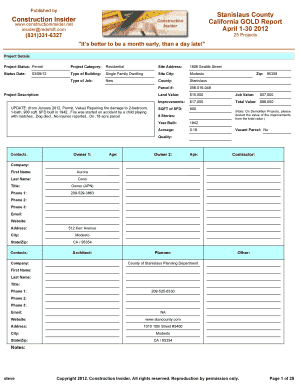
Get 25 Projects
How it works
-
Open form follow the instructions
-
Easily sign the form with your finger
-
Send filled & signed form or save
How to fill out the 25 Projects online
This guide provides clear and comprehensive instructions for completing the 25 Projects form online. Whether you are a seasoned professional or a first-time user, this step-by-step approach will help you accurately submit your project details.
Follow the steps to successfully complete the 25 Projects form.
- Click the ‘Get Form’ button to access the form. This will allow you to open the document in a user-friendly format for editing.
- Begin by filling out the project status section. Indicate whether the project is a permit, approved, or completed. This determines the next steps.
- Identify the project category. Choose from options such as residential or multi-residential. This helps define the type of project being submitted.
- Provide the site address, including street number and name. Ensure the accuracy of this information as it is critical for project identification.
- Input the status date, which is the date on which the project status is being reported. This date assists in tracking the development of the project.
- Specify the type of building involved in the project. Indicate if it is a single-family dwelling, duplex, or another type of structure, as this influences project classifications.
- Enter the site city and county where the project is located. This information helps in jurisdiction matters and planning processes.
- Provide the parcel number assigned to the property. This unique identifier supports property ownership and tax assessments.
- List the land value and job value of the project. These figures are essential for evaluations of potential costs and funding considerations.
- Complete the project description with concise details about the nature of the project, including updates if applicable, and the reason for any changes.
- Include contact information for relevant parties such as owners, contractors, and architects. This ensures that all parties are informed and can be easily reached.
- Review all the details for accuracy. Double-check the inputs for any errors or omissions prior to finalizing the form.
- Once verified, save the changes. You may then download, print, or share the completed form as necessary.
Complete your project documentation online today to ensure timely processing and to keep all stakeholders informed.
Project 25 (P25) was developed in 1989 and has evolved with time and technology to be the leading nationwide standard today and will carry us into the future.
Industry-leading security and compliance
US Legal Forms protects your data by complying with industry-specific security standards.
-
In businnes since 199725+ years providing professional legal documents.
-
Accredited businessGuarantees that a business meets BBB accreditation standards in the US and Canada.
-
Secured by BraintreeValidated Level 1 PCI DSS compliant payment gateway that accepts most major credit and debit card brands from across the globe.


