Loading
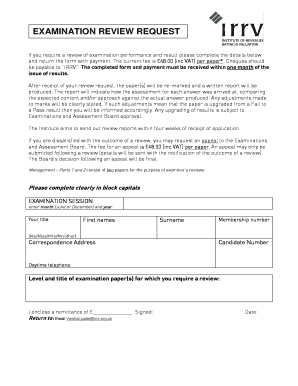
Get Examiner Review Request Form 2012 - The Irrv
How it works
-
Open form follow the instructions
-
Easily sign the form with your finger
-
Send filled & signed form or save
How to fill out the Examiner Review Request Form 2012 - The IRRV online
Completing the Examiner Review Request Form 2012 - The IRRV is essential for anyone seeking a review of their examination performance. This guide provides clear, step-by-step instructions to ensure users can successfully fill out the form online.
Follow the steps to complete the form accurately and efficiently.
- Click the ‘Get Form’ button to obtain the form and open it in the editor.
- Begin filling out the form by entering your examination session. Specify the month (June or December) and the year.
- Provide your title (Ms, Miss, Mrs, Mr, or other) followed by your first names and surname in the designated fields.
- Enter your membership number in the specified area to help identify your records.
- Complete your correspondence address clearly, ensuring all parts of your address are properly filled in.
- Input your candidate number accurately to ensure the review is linked to your correct record.
- Include your daytime telephone number so that the review team can contact you if needed.
- Specify the level and title of the examination paper(s) for which you require a review.
- Calculate and input the remittance amount for payment (£48.00 per paper, including VAT) in the appropriate field.
- Sign the form to confirm that all the information provided is accurate and that you accept the associated fees.
- Return the completed form to the specified email address, ensuring that you attach any necessary documents and payment information.
Complete your request for examination review online today to ensure you meet all necessary deadlines.
Industry-leading security and compliance
US Legal Forms protects your data by complying with industry-specific security standards.
-
In businnes since 199725+ years providing professional legal documents.
-
Accredited businessGuarantees that a business meets BBB accreditation standards in the US and Canada.
-
Secured by BraintreeValidated Level 1 PCI DSS compliant payment gateway that accepts most major credit and debit card brands from across the globe.


