Loading
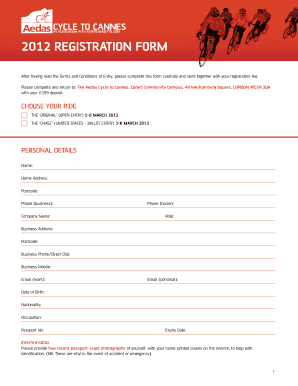
Get 2012 Registration Form - Studio Four Four
How it works
-
Open form follow the instructions
-
Easily sign the form with your finger
-
Send filled & signed form or save
How to fill out the 2012 REGISTRATION FORM - Studio Four Four online
Filling out the 2012 Registration Form for Studio Four Four is an essential step in participating in the event. This guide provides a detailed overview of each section of the form, ensuring that you complete it accurately to meet all requirements.
Follow the steps to successfully complete the registration form online.
- Click the ‘Get Form’ button to access the registration form and open it for editing.
- Begin by selecting your ride option, choosing either the ‘Original’ or the ‘Chase’ event, depending on your preference and availability.
- In the personal details section, fill in your name, home address, postcode, and telephone numbers accurately. Ensure that the email addresses provided (both work and personal) are valid.
- Provide your date of birth, nationality, occupation, passport number, and expiry date as requested, ensuring all information is current and correct.
- For identification purposes, attach two recent passport-sized photographs of yourself, making sure your name is printed clearly on the back of each photograph.
- Complete the next of kin section with the required contact information, including full name, relationship, and phone contacts.
- Review the data protection consent boxes and tick accordingly to allow the use of your information as outlined in the terms and conditions.
- In the business details section, if applicable, provide your business name, role, and work contact information.
- Address your health and dietary requirements, indicating whether you have specific conditions or preferences such as being vegetarian or vegan.
- Fill in any fitness-related questions to help the organizers assess your cycling capability. Be candid and provide accurate estimates of your cycling experience.
- In the payment details section, select your payment method and fill in the necessary card details or indicate if paying by cheque.
- Before finalizing the form, double-check that all required fields have been completed, and review for any errors or missing information.
- Submit your completed form, along with any necessary payments and documents, to the specified address provided in the instructions at the end of the form.
Complete your registration form online today to secure your participation in the event!
Add a new form In Visual Studio, find the Project Explorer pane. Right-click on the project and choose Add > Form (Windows Forms). In the Name box, type a name for your form, such as MyNewForm. Visual Studio will provide a default and unique name that you may use.
Industry-leading security and compliance
US Legal Forms protects your data by complying with industry-specific security standards.
-
In businnes since 199725+ years providing professional legal documents.
-
Accredited businessGuarantees that a business meets BBB accreditation standards in the US and Canada.
-
Secured by BraintreeValidated Level 1 PCI DSS compliant payment gateway that accepts most major credit and debit card brands from across the globe.


