Loading
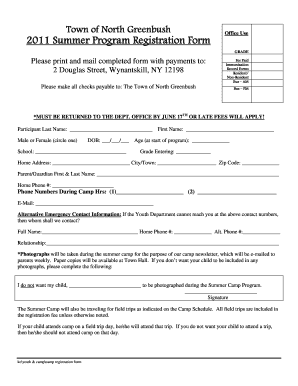
Get 2011 Summer Program Registration Form - Town Of North Greenbush
How it works
-
Open form follow the instructions
-
Easily sign the form with your finger
-
Send filled & signed form or save
How to fill out the 2011 Summer Program Registration Form - Town Of North Greenbush online
Filling out the 2011 Summer Program Registration Form online is a straightforward process that ensures your child can participate in the Town of North Greenbush's summer activities. This guide will take you through each section of the form step-by-step, providing clear instructions to help you complete it accurately.
Follow the steps to complete the registration form successfully.
- Click the ‘Get Form’ button to access the form and open it in your editor. This will allow you to begin filling out the required information.
- Begin by providing the participant's last name and first name in the designated fields. Also, indicate their gender by circling either 'Male' or 'Female'.
- Enter the date of birth (DOB) in the format MM/DD/YYYY, followed by the child's age at the start of the program.
- Fill in the school the child attends and the grade they will be entering in the upcoming school year.
- Provide the home address, including the city/town and zip code.
- Complete the parent/guardian information by entering their full name and home phone number.
- List up to two phone numbers where the parent or guardian can be reached during camp hours.
- Enter an email address for communication. This will be used to send weekly newsletters and updates.
- Provide details for an alternative emergency contact, including their full name, home phone number, alternate phone number, and relationship to the participant.
- Read the section about photographs taken during the camp. If you do not want your child to be photographed, complete the corresponding section with their name and your signature.
- Review the camp registration fees and indicate the number of children being registered along with the total fee to be paid. Ensure to check if you are a resident or a non-resident.
- Select the bus route for your child, indicating whether your child will be met at the bus stop after camp or not.
- If applicable, indicate if your child would like to participate as a Counselor in Training (C.I.T.) by checking the appropriate box.
- Attach the necessary immunization records to the form, ensuring they are up to date.
- Disclose any medical concerns or allergies the child may have in the designated section to ensure their safety during camp.
- Provide the child's physician's information, including their name and phone number, as well as the insurance provider details.
- Sign and date the consent for medical treatment in case of an emergency, along with confirming that all information provided is correct.
- Once all fields are filled, save your changes. You can then download, print, or share the completed form as needed.
Complete the 2011 Summer Program Registration Form online today to secure your child's spot in the summer camp.
Industry-leading security and compliance
US Legal Forms protects your data by complying with industry-specific security standards.
-
In businnes since 199725+ years providing professional legal documents.
-
Accredited businessGuarantees that a business meets BBB accreditation standards in the US and Canada.
-
Secured by BraintreeValidated Level 1 PCI DSS compliant payment gateway that accepts most major credit and debit card brands from across the globe.


