Loading
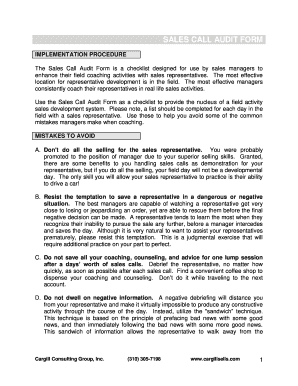
Get Sales Call Audit Form
How it works
-
Open form follow the instructions
-
Easily sign the form with your finger
-
Send filled & signed form or save
How to fill out the Sales Call Audit Form online
The Sales Call Audit Form serves as an essential checklist for sales managers aimed at improving the coaching of sales representatives in the field. This guide will provide a clear, step-by-step overview for users looking to complete this form online with ease and efficiency.
Follow the steps to fill out the Sales Call Audit Form.
- Click ‘Get Form’ button to access the form and open it in your preferred online editor.
- Begin by completing the daily planning section. Ensure that the representative has laid out a well-developed daily plan that maximizes customer interaction time while limiting travel time.
- Proceed to rate each aspect of the pre-call and approach on a scale from 1 to 5. This includes factors like greeting contacts warmly and effectively using a one-minute monologue.
- Move to the calls section. Here, you will rate elements such as how benefits were presented in relation to the prospect's needs and the ability to handle objections confidently.
- Complete the general evaluation field, which asks you to assess the presentation flow and the representative's knowledge of the industry and competitors.
- In the recommendations section, provide constructive feedback and suggestions for future development opportunities for the sales representative.
- After filling out all sections, make sure to save your changes. You can then choose to download, print, or share the completed form as needed.
Start completing your Sales Call Audit Form online today to enhance your field coaching experience.
Related links form
Key Performance Indicators (KPIs) for customer service calls may include metrics like call resolution rate, average handling time, and customer satisfaction score. By tracking these KPIs through a Sales Call Audit Form, you can gain valuable insights into your team's performance. This analysis helps in optimizing training and improving service delivery.
Industry-leading security and compliance
US Legal Forms protects your data by complying with industry-specific security standards.
-
In businnes since 199725+ years providing professional legal documents.
-
Accredited businessGuarantees that a business meets BBB accreditation standards in the US and Canada.
-
Secured by BraintreeValidated Level 1 PCI DSS compliant payment gateway that accepts most major credit and debit card brands from across the globe.


