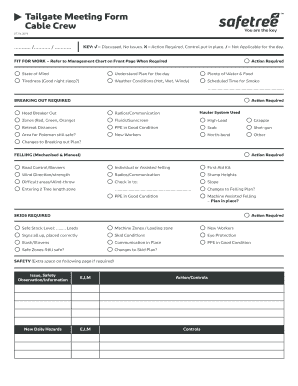
Get Safetree Tailgate Meeting Form
How it works
-
Open form follow the instructions
-
Easily sign the form with your finger
-
Send filled & signed form or save
How to fill out the Safetree Tailgate Meeting Form online
The Safetree Tailgate Meeting Form is an essential document that helps ensure safety during work activities. This guide provides systematic instructions on how to complete the form effectively online, allowing for comprehensive safety discussions before beginning operations.
Follow the steps to accurately fill out the Safetree Tailgate Meeting Form online.
- Press the ‘Get Form’ button to access the Safetree Tailgate Meeting Form. This will enable you to retrieve the document for online completion.
- Begin by reviewing the field for 'fit for work'. Assess each aspect including state of mind, fatigue levels, and physical well-being.
- Fill in the weather conditions section. Specify any factors such as hot, wet, or windy weather that might affect the day's activities.
- Check the hydration and nutrition status by confirming that plenty of water and food are available for all workers during the day.
- Indicate scheduled break times for smoko on the form, ensuring that all team members are aware.
- For the section on breaking out, document the head breaker out, the designated zones, retreat distances needed, and ensure the area for pole workers is safe.
- Address the communication protocols in place such as usage of radios, and ensure fluids and sunscreen are available.
- Complete the felling instructions, including road control measures, wind conditions, and any difficult areas that must be navigated.
- Document personal protective equipment (PPE) checks and the status of the first aid kit to ensure all safety equipment is ready.
- Fill out the maintenance requirements for any machinery needing service prior to beginning work, and note the urgency of these tasks.
- After completing the necessary fields, review the entire form for accuracy and completeness.
- Save your changes and download or print the completed Safetree Tailgate Meeting Form for your records or to share as required.
Complete your Safetree Tailgate Meeting Form online today to ensure a safer work environment.
A tailgate meeting gets its name from the practice of gathering around the tailgate of a truck before work starts. This informal setting encourages open conversation about safety and work-related topics. By using the Safetree Tailgate Meeting Form, teams can create a structured approach while maintaining this collaborative atmosphere. This tradition reinforces the importance of safety in a relaxed yet focused environment.
Fill Safetree Tailgate Meeting Form
The crew doesn't forget the less significant answers, but filling out this form helps them put any issues into perspective and prioritise the most important. The document is a Tailgate Meeting Form for a cable crew, outlining safety protocols and action items for daily operations. TAILGATE SAFETY MEETING FORM. Instructions. This tailgate meeting form template makes creating, completing and organising all of your important tailgate forms quick and easy. Safetree has created some tailgate meeting topic cards to help crews set up for a good day. > Review daily tailgate meetings. These talking topics will help you set up for a good day. At your tailgate meeting, pick a topic that's relevant. Easily document and automate tailgate meeting sign offs directly from site, making your tailgate safety meetings and talks effective and compliant. The purpose of these meetings is to keep employees informed about workplace hazards, work-related accidents and illnesses.
Industry-leading security and compliance
-
In businnes since 199725+ years providing professional legal documents.
-
Accredited businessGuarantees that a business meets BBB accreditation standards in the US and Canada.
-
Secured by BraintreeValidated Level 1 PCI DSS compliant payment gateway that accepts most major credit and debit card brands from across the globe.


