Loading
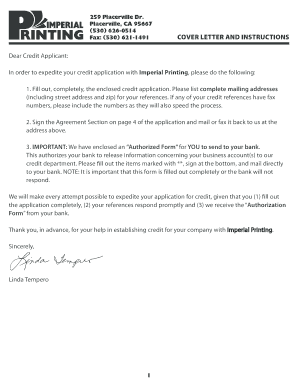
Get Credit Application - Imperial Printing
How it works
-
Open form follow the instructions
-
Easily sign the form with your finger
-
Send filled & signed form or save
How to fill out the Credit Application - Imperial Printing online
Filling out the Credit Application for Imperial Printing online is a straightforward process designed to help you expedite your credit request. This guide outlines each step to ensure that your application is completed thoroughly and accurately.
Follow the steps to successfully complete your credit application online.
- Press the ‘Get Form’ button to access the Credit Application - Imperial Printing and open it in the editor for online completion.
- In the 'Credit Information Form' section, enter the date, your company name, contact phone number, and complete address, ensuring to include the street address, city, state, and zip code.
- Provide the date your business was established and the type of business you are operating. Enter your Federal ID number and Social Security number as applicable.
- Indicate your business structure by checking the appropriate box (Corporation, Partnership, or Individual). Next, list the names of your officers or owners, including their roles and addresses.
- Fill in the bank reference section with your bank's name, checking account number, address, bank officer's name, and fax number. Also, include the loan number and the date your account was opened.
- For trade references, complete the section with the names, addresses, and fax numbers of at least four trade references, ensuring that all fields are accurately filled.
- Indicate whether your company has ever filed for bankruptcy by selecting 'Yes' or 'No.' Make sure to provide a signature along with your title at the end of the application.
- In the 'Authorization Form,' enter the date, your company name and address, the name and address of your bank, and your business account number(s). Ensure to authorize the release of your account information.
- Complete the last section of the Authorization Form by providing the account opened date, average balance, deposit account relationship, and loan experience. Include the name and signature of the person supplying this information.
- Finally, review all sections of the Credit Application - Imperial Printing for completeness and accuracy. Once finished, you can save changes, download, print, or share the completed form as needed.
Start your credit application online today for a seamless experience.
Add to College Windows Open the Settings app: ... Select Bluetooth & devices (or Devices in Windows 10). Select Printers & scanners. Click Add device (or Add a printer or scanner in Windows 10). Wait for The printer that I want isn't listed to appear. ... Select Find a printer in the directory, then click Next.
Industry-leading security and compliance
US Legal Forms protects your data by complying with industry-specific security standards.
-
In businnes since 199725+ years providing professional legal documents.
-
Accredited businessGuarantees that a business meets BBB accreditation standards in the US and Canada.
-
Secured by BraintreeValidated Level 1 PCI DSS compliant payment gateway that accepts most major credit and debit card brands from across the globe.


