Loading
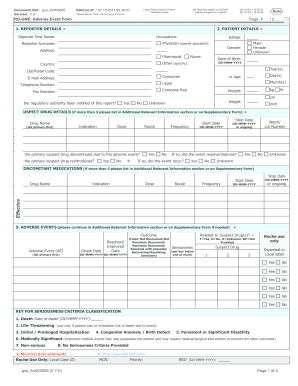
Get Ro-gne: Adverse Event Form 2011-2025
How it works
-
Open form follow the instructions
-
Easily sign the form with your finger
-
Send filled & signed form or save
How to fill out the RO-GNE: Adverse Event Form online
Filling out the RO-GNE: Adverse Event Form online is a crucial process in reporting adverse events effectively. This guide provides comprehensive, step-by-step instructions to help users navigate the form with ease and accuracy.
Follow the steps to successfully complete the form.
- Press the ‘Get Form’ button to access the RO-GNE: Adverse Event Form. This will allow you to open the document in an online editor for easy completion.
- Begin by entering the case ID if applicable, followed by the reporter details. This includes the reporter's first name, surname, occupation, gender, and contact information such as email and telephone number.
- Next, fill in the patient details, including the patient's date of birth and address. Ensure that you select the correct gender based on the options provided.
- Input the suspect drug details, starting with the drug name, indication, dosage, route, and dates for both the start and stop of the medication. If there are more than three drugs, additional information can be included in the relevant section.
- List any concomitant medications, providing similar details as you did for the suspect drugs. Be sure to include the indication, dosage, and relevant dates.
- Detail the adverse events experienced by the patient. Specify the outcome, seriousness, and whether the event is related to the suspect drug(s). Utilize the seriousness criteria classification as a guide.
- If tests were performed to evaluate the adverse events, include the test details, results, and reference ranges in the designated section.
- Provide any additional relevant information that may aid understanding of the event or the patient's medical history. This section allows for expanded descriptions.
- Conclude by signing and dating the form. Once completed, review all entries carefully for accuracy.
- Finally, save your changes. You can choose to download, print, or share the completed form as needed.
Take the first step in documenting adverse events by filing the RO-GNE: Adverse Event Form online today.
Adverse event reports can be submitted to MedWatch by healthcare professionals, patients, and consumers. The goal is to ensure that any adverse reactions are recorded and monitored. Using the RO-GNE: Adverse Event Form streamlines this submission process, making it easier for anyone to contribute valuable information about their experience.
Industry-leading security and compliance
US Legal Forms protects your data by complying with industry-specific security standards.
-
In businnes since 199725+ years providing professional legal documents.
-
Accredited businessGuarantees that a business meets BBB accreditation standards in the US and Canada.
-
Secured by BraintreeValidated Level 1 PCI DSS compliant payment gateway that accepts most major credit and debit card brands from across the globe.


