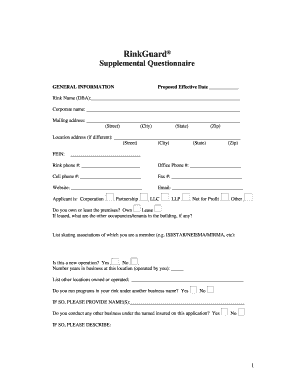
Get Rinkguard Supplemental Questionnaire
How it works
-
Open form follow the instructions
-
Easily sign the form with your finger
-
Send filled & signed form or save
How to fill out the RinkGuard Supplemental Questionnaire online
This guide provides clear and comprehensive instructions on completing the RinkGuard Supplemental Questionnaire online. By following these steps, users can efficiently fill out the necessary information to ensure their application is accurate and complete.
Follow the steps to fill out the RinkGuard Supplemental Questionnaire online.
- Click ‘Get Form’ button to access the RinkGuard Supplemental Questionnaire and open it for editing.
- Begin by entering the proposed effective date and Rink Name (DBA), followed by the corporate name and the full mailing address, including street, city, state, and zip code.
- If applicable, provide a different location address. Input your Federal Employer Identification Number (FEIN) and the contact information including rink phone number, office phone number, cell phone number, fax number, website, and email address.
- Indicate your business structure by selecting among options such as Corporation, Partnership, LLC, LLP, Not for Profit, or Other. Specify if you own or lease the premises.
- If leasing, provide details about any other occupants or tenants in the building. Additionally, list the skating associations you are a member of.
- State whether this is a new operation and include the number of years in business at this location. If applicable, list other locations you own or operate.
- Complete the annual gross receipts breakdown by providing the estimated receipts for various activities such as general admissions, skate rentals, ticket sales, and lessons. Include information about waivers used, participant memberships, and certificates of insurance.
- Fill out the physical plant and maintenance information, including the number of stories, total square footage, specifics on skating surfaces, and rink construction details.
- Detail the rink use information, including maximum capacity, unique programs, and any special events held on the premises.
- Enter staffing information including total number of staff, their roles, and any certifications or continuing education they have completed.
- Report any claims and incident data for the last three years and specify any losses over $10,000. Attach all necessary documentation as instructed.
- After filling out all sections, review the information for accuracy and completeness. Save your changes, download a copy for your records, or print the completed form for submission.
Complete your RinkGuard Supplemental Questionnaire online today for a smoother application process.
A supplementary questionnaire serves a similar purpose to a supplemental questionnaire, focusing on obtaining relevant details that enhance your application. This type of questionnaire is often required for more specialized roles. Utilizing the RinkGuard Supplemental Questionnaire ensures that you articulate your unique qualifications and experiences, which may help you land your desired position.
Industry-leading security and compliance
-
In businnes since 199725+ years providing professional legal documents.
-
Accredited businessGuarantees that a business meets BBB accreditation standards in the US and Canada.
-
Secured by BraintreeValidated Level 1 PCI DSS compliant payment gateway that accepts most major credit and debit card brands from across the globe.


