Loading
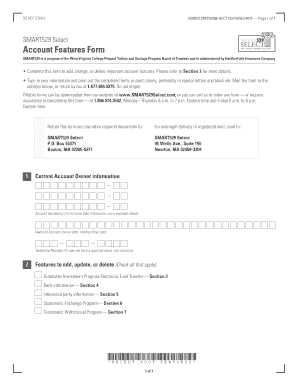
Get Account Features Form - A248 E Akamai
How it works
-
Open form follow the instructions
-
Easily sign the form with your finger
-
Send filled & signed form or save
How to use or fill out the Account Features Form - A248 E Akamai online
Completing the Account Features Form - A248 E Akamai online is essential for managing your SMART529 Select account. This guide will provide you with a clear, step-by-step approach to ensure accurate and efficient completion of the form.
Follow the steps to fill out the form accurately.
- Click ‘Get Form’ button to obtain the form and open it in the editor.
- Provide your current account owner information. Fill in the account number(s), name of the account owner, and a contact telephone number to ensure that the organization can reach you if there are any questions regarding your account.
- Select the features you wish to add, update, or delete by checking the appropriate boxes. Features include the Automatic Investment Program, bank information, interested party information, and others as detailed in the form sections.
- Complete the Automatic Investment Program / Electronic Fund Transfer section if you wish to modify your contributions or bank details. Provide necessary details such as the contribution amount, frequency, and start date.
- Fill in the bank information section with your bank name, account type, routing number, and account number. Ensure that all information is accurate and follow the instructions regarding joint account information if applicable.
- If you wish to add interested parties, complete the optional interested party information section. Specify whether you are adding, replacing, changing, or deleting an interested party and provide their relevant details.
- For the Systematic Exchange Program and the Systematic Withdrawal Program, provide the requested information regarding investment options and withdrawal amounts, ensuring to indicate the frequencies and start dates as outlined.
- Finally, sign and date the form to certify that you understand the requirements and that the information is accurate. Before submitting, double-check all sections for completeness and accuracy.
- Once completed, save any changes made, and you may then download, print, or share the form as needed.
Complete your Account Features Form online to efficiently manage your SMART529 Select account today.
Akamai WAF (Web Application Firewall) is a cloud-based security solution that helps protect web applications from malicious attacks. It uses a combination of threat intelligence, machine learning, and rules-based protection to detect and block malicious requests.
Industry-leading security and compliance
US Legal Forms protects your data by complying with industry-specific security standards.
-
In businnes since 199725+ years providing professional legal documents.
-
Accredited businessGuarantees that a business meets BBB accreditation standards in the US and Canada.
-
Secured by BraintreeValidated Level 1 PCI DSS compliant payment gateway that accepts most major credit and debit card brands from across the globe.


