Loading
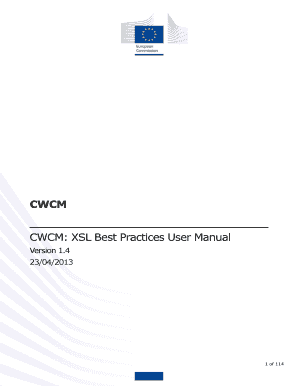
Get Cwcm: Xsl Best Practices User Manual
How it works
-
Open form follow the instructions
-
Easily sign the form with your finger
-
Send filled & signed form or save
How to use or fill out the CWCM: XSL Best Practices User Manual online
Filling out the CWCM: XSL Best Practices User Manual online is a straightforward process that helps ensure adherence to best practices in digital document management. This guide provides detailed, step-by-step instructions to assist users in navigating each section of the form.
Follow the steps to effectively complete the CWCM: XSL Best Practices User Manual.
- Click the ‘Get Form’ button to obtain the form and open it in the online editor.
- Read through the introduction and familiarize yourself with the purpose of the document, ensuring you understand the prerequisite knowledge and resources referenced.
- Navigate through the sections of the manual outlined in the table of contents to locate the specific information relevant to your project.
- Begin filling out the required fields by providing information as prompted. Pay attention to any clarification notes that may be present in the context of the XSL templates.
- As you fill in the sections, utilize the accompanying examples where available, to better understand how to structure your entries.
- Once you have completed all relevant sections, review your entries to ensure accuracy and compliance with best practices.
- After finalizing your entries, save changes to the form. You can then choose to download, print, or share the completed manual as needed.
Start filling out the CWCM: XSL Best Practices User Manual online to enhance your digital document management skills.
The <xsl:param> element has the same content model as <xsl:variable> . With no content and no select attribute, the default value of the parameter is an empty string ( "" ). With a select attribute, the default value of the parameter is the value of the select attribute.
Industry-leading security and compliance
US Legal Forms protects your data by complying with industry-specific security standards.
-
In businnes since 199725+ years providing professional legal documents.
-
Accredited businessGuarantees that a business meets BBB accreditation standards in the US and Canada.
-
Secured by BraintreeValidated Level 1 PCI DSS compliant payment gateway that accepts most major credit and debit card brands from across the globe.


