Loading
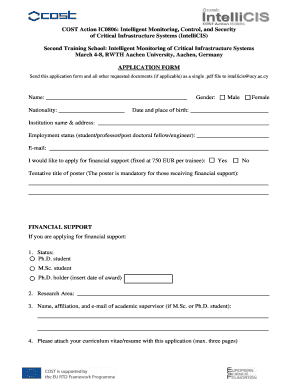
Get Cost Action Ic0806: Intelligent Monitoring, Control, And ... - Intellicis
How it works
-
Open form follow the instructions
-
Easily sign the form with your finger
-
Send filled & signed form or save
How to fill out the COST Action IC0806: Intelligent Monitoring, Control, And ... - IntelliCIS online
This guide provides a clear and structured approach to filling out the COST Action IC0806 application form for the Second Training School on Intelligent Monitoring of Critical Infrastructure Systems. Follow the steps outlined below to successfully complete the application process.
Follow the steps to fill out the application form effectively.
- Click the 'Get Form' button to access the application form and open it in your online editor.
- Begin by filling in your personal information. Enter your full name and nationality in the designated fields.
- Indicate your gender by selecting one of the options provided: male or female.
- Provide your date and place of birth in the specified section.
- Complete the institution name and address section with your current institution's details.
- Select your current employment status from the options: student, professor, postdoctoral fellow, or engineer.
- Fill in your email address for correspondence regarding your application.
- If you would like to apply for financial support, indicate 'Yes' or 'No' for the financial support question.
- Complete the tentative title of your poster, which is mandatory if you are applying for financial support.
- If applying for financial support, provide additional information such as your status (Ph.D. student, M.Sc. student, Ph.D. holder) and specify your research area.
- If you are an M.Sc. or Ph.D. student, include the name, affiliation, and email of your academic supervisor.
- Attach your curriculum vitae/resume with your application, ensuring it does not exceed three pages.
- Next, indicate your hotel preferences. List your top three hotel choices by writing the numbers 1, 2, and 3 next to the appropriate hotel.
- If you want to share a double room with a roommate, provide their name in the designated space.
- Select the nights you wish to make a reservation for by marking the appropriate days in March.
- Once you have completed all sections of the form, save your changes, download it as a PDF, and send the entire application as a single PDF file to intellicis@ucy.ac.cy.
Complete your application form online today and take a step towards participating in this valuable training opportunity.
Industry-leading security and compliance
US Legal Forms protects your data by complying with industry-specific security standards.
-
In businnes since 199725+ years providing professional legal documents.
-
Accredited businessGuarantees that a business meets BBB accreditation standards in the US and Canada.
-
Secured by BraintreeValidated Level 1 PCI DSS compliant payment gateway that accepts most major credit and debit card brands from across the globe.


