Loading
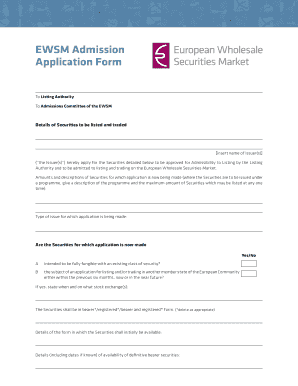
Get Ewsm Admission Application Form
How it works
-
Open form follow the instructions
-
Easily sign the form with your finger
-
Send filled & signed form or save
How to fill out the EWSM Admission Application Form online
Filling out the EWSM Admission Application Form online can seem overwhelming, but with clear guidance, the process can be straightforward. This guide provides step-by-step instructions to ensure that you complete the form accurately and efficiently.
Follow the steps to successfully fill out the form online.
- Press the 'Get Form' button to access the application form and open it for editing.
- Begin by entering the name of the issuer(s) in the designated field to identify the entity applying for security listing.
- Provide details on the securities you wish to be listed. Include the amount and description of each security. If applicable, describe the program and the maximum amount of securities that can be listed at one time.
- Indicate the type of issue for which you are applying. This section may require selecting relevant options based on the nature of the securities.
- Answer the questions regarding fungibility and other member state listings by selecting 'Yes' or 'No'. If you answer 'Yes', provide the relevant stock exchange details and dates.
- Specify the form of securities being issued (bearer, registered, or a combination) by selecting the appropriate option.
- Fill in the details of when definitive bearer securities will be available, including any known dates.
- Review and acknowledge the obligations under the Listing Rules and Financial Markets Act by selecting the checkboxes for the declarations.
- Sign the form electronically as the director, secretary, or other duly authorized officer for the issuer. Ensure the name of the issuer is clearly mentioned in the appropriate section.
- Once you have completed all fields, save changes to your document. You can then download, print, or share the completed form as needed.
Complete your EWSM Admission Application Form online today to ensure a smooth application process.
EWS certificate in UP: How to apply online? Step 1: Go to the Service Plus website. Step 2: Select the State - Uttar Pradesh on the homepage. Step 3: Click on Register Yourself. Step 4: Fill out your details, such as name and email ID and create a password.
Industry-leading security and compliance
US Legal Forms protects your data by complying with industry-specific security standards.
-
In businnes since 199725+ years providing professional legal documents.
-
Accredited businessGuarantees that a business meets BBB accreditation standards in the US and Canada.
-
Secured by BraintreeValidated Level 1 PCI DSS compliant payment gateway that accepts most major credit and debit card brands from across the globe.


