Loading
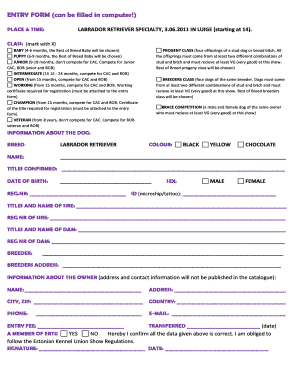
Get Entry Form (can Be Filled In Computer!)
How it works
-
Open form follow the instructions
-
Easily sign the form with your finger
-
Send filled & signed form or save
How to use or fill out the ENTRY FORM (can be filled in computer!) online
Filling out the ENTRY FORM online is a straightforward process that helps streamline your application for participation in the event. This guide will provide you with step-by-step instructions to ensure that you complete the form accurately and efficiently.
Follow the steps to complete the ENTRY FORM online
- Click the ‘Get Form’ button to download the ENTRY FORM and open it in your preferred editing tool.
- Select the relevant class for your dog by marking an 'X' next to the appropriate option. The classes include Baby, Puppy, Junior, Intermediate, Open, Working, Champion, Veteran, Progeny Class, Breeders Class, and Brace Competition.
- Provide information about your dog in the designated fields. Enter the breed as 'Labrador Retriever' and fill in the dog's name, color (choose from black, yellow, or chocolate), date of birth, sex (male or female), registration number, and identification number (microchip or tattoo).
- Provide details regarding the sire and dam. This includes their titles and names, as well as their registration numbers.
- Fill in the breeder's information, including their name and address.
- Next, enter the owner's information. Include the name, address, city, ZIP code, country, phone number, and email address. Please note that this information will not be published in the catalogue.
- Indicate the entry fee amount in the specified field and confirm the date on which the fee was transferred.
- Read the affirmation statement confirming the accuracy of the information provided, and your obligation to follow the regulations. Sign and date the form in the provided spaces.
- Once you have completed all fields, you may save your changes, download the completed form, print it for your records, or share it as needed.
Begin your online application process today by completing the ENTRY FORM!
With the Fill & Sign tool, you can easily fill out PDF forms, sign them, and send your forms electronically right from your desktop, browser, or mobile app.
Industry-leading security and compliance
US Legal Forms protects your data by complying with industry-specific security standards.
-
In businnes since 199725+ years providing professional legal documents.
-
Accredited businessGuarantees that a business meets BBB accreditation standards in the US and Canada.
-
Secured by BraintreeValidated Level 1 PCI DSS compliant payment gateway that accepts most major credit and debit card brands from across the globe.


