Loading
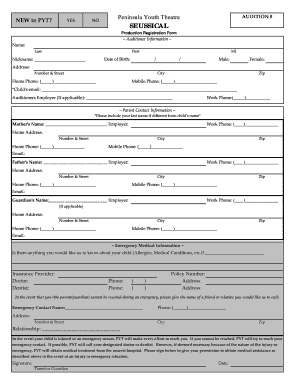
Get Pyt Production Registration Form
How it works
-
Open form follow the instructions
-
Easily sign the form with your finger
-
Send filled & signed form or save
How to fill out the PYT Production Registration Form online
Filling out the PYT Production Registration Form online is essential for participating in auditions at the Peninsula Youth Theatre. This guide will provide you with clear, step-by-step instructions to ensure a smooth and efficient submission process.
Follow the steps to complete the registration form with ease.
- Click ‘Get Form’ button to access the PYT Production Registration Form. This will enable you to retrieve the form and open it for editing.
- Begin by providing Auditioner Information. Fill in your first name, last name, nickname (if any), and middle initial. Also, enter your date of birth.
- Indicate your gender by selecting either Male or Female. Proceed to input your home address, including the street number and name, city, and zip code.
- Enter your home and mobile phone numbers, as well as your email address. If applicable, provide your employer's name and work phone number.
- Next, complete the Parent Contact Information section. Here, you should fill in names, employers, and contact details for both the mother and father. If a guardian is present, include their information as well.
- In the Emergency Medical Information section, disclose any allergies or medical conditions relevant for emergencies. Provide details for your insurance provider, doctor, and dentist.
- Designate an emergency contact by providing their name, phone number, address, and relationship to you. This individual will be contacted if necessary.
- Sign and date the form to authorize medical assistance, ensuring that your consent is given for emergencies.
- Proceed to the Audition and Attendance Information section. Here, include your height, weight, audition song selection, vocal range, and monologue selection.
- Answer questions regarding cast and carpool requests, as well as dance experience and any special skills. Indicate if you would accept any role and detail any specific roles preferred.
- If applicable, mention your prior experience with PYT productions and how you learned about this current production.
- Finally, ensure that the form is complete. Save any changes made to the form, then download, print, or share the completed registration form as needed.
Submit the PYT Production Registration Form online to participate in your desired audition!
To fill a form using Python, you can automate the input process utilizing libraries such as requests or Selenium for web forms. For local applications and PDF forms, libraries like Tkinter and PyPDF2 are ideal. For best results, refer to standards set by the PYT Production Registration Form to maintain consistency and accuracy.
Industry-leading security and compliance
US Legal Forms protects your data by complying with industry-specific security standards.
-
In businnes since 199725+ years providing professional legal documents.
-
Accredited businessGuarantees that a business meets BBB accreditation standards in the US and Canada.
-
Secured by BraintreeValidated Level 1 PCI DSS compliant payment gateway that accepts most major credit and debit card brands from across the globe.


