Loading
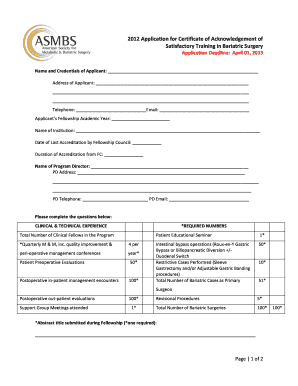
Get 2012 Application For Certificate Of Acknowledgement Of ... - Amazon S3
How it works
-
Open form follow the instructions
-
Easily sign the form with your finger
-
Send filled & signed form or save
How to fill out the 2012 Application For Certificate Of Acknowledgement Of Satisfactory Training in Bariatric Surgery online
Filling out the 2012 Application For Certificate Of Acknowledgement Of Satisfactory Training in Bariatric Surgery is a crucial step in acknowledging your training achievements. This guide provides clear and supportive instructions to help you complete the form accurately and efficiently.
Follow the steps to complete your application online.
- Click 'Get Form' button to obtain the application and open it in your preferred editor.
- Begin by entering your name and credentials in the designated fields at the top of the form. Ensure that all information is spelled correctly and is current.
- Fill in your address and contact information, including telephone and email, so that you can be reached easily during the application process.
- Input your fellowship academic year and the name of the institution where you completed your training. This information is necessary for verification.
- Provide details regarding the last accreditation date and the duration of your accreditation. This helps establish your training's validity.
- Enter the name and address of your program director, along with their contact information, as their signature will be required to validate your application.
- Complete the clinical and technical experience section by populating the required fields with accurate numbers related to your training experience, including evaluations and procedures performed.
- For the abstract title and research project title sections, ensure you enter relevant details as required. This showcases your scholarly contributions.
- Sign where required, confirming that you have met all necessary fellowship council requirements. Ensure this is done by your program director as well.
- Prepare the accompanying documentation, including your curriculum vitae, fellowship case logs, and educational curriculum, to be uploaded together in a single PDF.
- Once completed, electronically submit the form along with all required documents to the specified email address by the application deadline.
- After submission, monitor your email for an electronic confirmation within 48 hours. If you do not receive this, contact the designated office for verification.
Start completing your application online today and take the next step in your professional development.
Set up credentials for Amazon S3 Step 1: Create an IAM policy. Open AWS Management Console. Choose IAM > Policy, and choose Create Policy. Create a policy. ... Step 2: Create a user. Open AWS Management Console. Choose IAM > User, and choose Add User to follow the wizard to create a user with credential.
Industry-leading security and compliance
US Legal Forms protects your data by complying with industry-specific security standards.
-
In businnes since 199725+ years providing professional legal documents.
-
Accredited businessGuarantees that a business meets BBB accreditation standards in the US and Canada.
-
Secured by BraintreeValidated Level 1 PCI DSS compliant payment gateway that accepts most major credit and debit card brands from across the globe.


