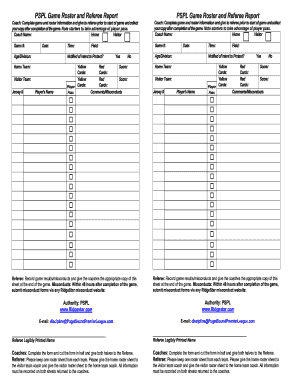
Get Pspl Game Roster And Referee Report
How it works
-
Open form follow the instructions
-
Easily sign the form with your finger
-
Send filled & signed form or save
How to fill out the PSPL Game Roster and Referee Report online
Filling out the PSPL Game Roster and Referee Report is essential for documenting game information and ensuring compliance with league regulations. This guide provides a clear overview of how to complete the form accurately and efficiently online.
Follow the steps to complete the form with ease.
- Click ‘Get Form’ button to access the PSPL Game Roster and Referee Report and open it in the editor.
- Begin by filling in the 'Coach Name' and selecting whether you are the home or visitor team. Ensure that you clearly state the 'Game #', 'Date', and 'Time' of the match.
- Indicate if you have notified the officials of any intent to protest by selecting 'Yes' or 'No'.
- Fill in the 'Home Team' and 'Visitor Team' sections by providing the 'Jersey #' and 'Player's Name' for each player on both teams. Ensure accuracy in this section to help track player participation.
- Complete the 'Age/Division', 'Yellow Cards', 'Red Cards', and 'Score' sections as appropriate during and after the game.
- In the comments section, record any misconduct or other noteworthy incidents that occurred during the game.
- After the game, both teams must cut the form in half. Each coach should provide their respective half to the referee. Ensure all information is mirrored on each half for consistency.
- The referee will then record any game results and misconduct before giving the proper copies back to the coaches.
- Finally, review the completed form for accuracy. Save changes, download, print, or share the form as necessary to maintain a record of the game.
Complete your PSPL Game Roster and Referee Report online to ensure a smooth and professional game experience.
Yes, referees complete detailed game reports after each match, which include important statistics and incidents. These reports are essential for league administration and help in assessing referee performance. The PSPL Game Roster and Referee Report system streamlines this process, ensuring all relevant information is captured and communicated efficiently. This practice boosts transparency and accountability within the officiating community.
Industry-leading security and compliance
-
In businnes since 199725+ years providing professional legal documents.
-
Accredited businessGuarantees that a business meets BBB accreditation standards in the US and Canada.
-
Secured by BraintreeValidated Level 1 PCI DSS compliant payment gateway that accepts most major credit and debit card brands from across the globe.


