Loading
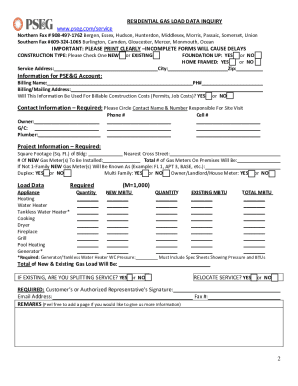
Get Pseg Residential Gas Load Data Inquiry
How it works
-
Open form follow the instructions
-
Easily sign the form with your finger
-
Send filled & signed form or save
How to fill out the PSEG Residential Gas Load Data Inquiry online
The PSEG Residential Gas Load Data Inquiry is a crucial document for users needing to report changes in gas load for residential purposes. This guide provides clear, step-by-step instructions to ensure that you complete the form correctly and efficiently.
Follow the steps to complete the inquiry form with ease.
- Press the 'Get Form' button to access the Residential Gas Load Data Inquiry form and open it in your document editor.
- Begin by selecting the construction type at the top of the form, indicating whether it is for a new or existing structure.
- Fill in the service address, city, zip code, and provide your billing name and phone number.
- Specify whether the foundation is up and if the home is framed by checking 'Yes' or 'No' in the respective fields.
- Indicate if the information will be used for billable construction costs and complete the contact information section, ensuring to circle the responsible contact name and number.
- Provide project details such as the square footage of the building, nearest cross street, and the number of new gas meters to be installed.
- In the Load Data section, list appliances and their respective quantities and new MBTU requirements. Note any generators or tankless water heaters and their corresponding water column pressure.
- Add existing load information if applicable, including quantities and MBTU, and indicating whether you are splitting or relocating service.
- Sign the form as the customer or authorized representative and include your email address for follow-up.
- Review all information for completeness, then save changes, download, print, or share the completed form as necessary.
Ensure to complete and submit the PSEG Residential Gas Load Data Inquiry online today!
The number 1-800-436-PSEG (7734) is PSEG's customer service line, where you can inquire about services or report issues. Their representatives are available to assist you with any questions related to your gas service or PSEG Residential Gas Load Data Inquiry. Don't hesitate to call for immediate assistance or to get more personalized information.
Industry-leading security and compliance
US Legal Forms protects your data by complying with industry-specific security standards.
-
In businnes since 199725+ years providing professional legal documents.
-
Accredited businessGuarantees that a business meets BBB accreditation standards in the US and Canada.
-
Secured by BraintreeValidated Level 1 PCI DSS compliant payment gateway that accepts most major credit and debit card brands from across the globe.


