Loading
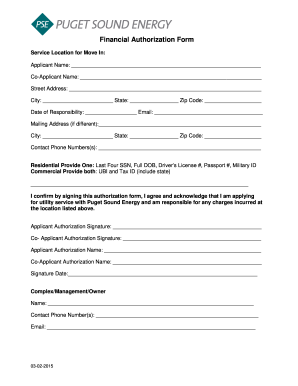
Get Pse Financial Authorization Form
How it works
-
Open form follow the instructions
-
Easily sign the form with your finger
-
Send filled & signed form or save
How to fill out the PSE Financial Authorization Form online
Filling out the PSE Financial Authorization Form online is a straightforward process that allows you to apply for utility services efficiently. This guide provides clear instructions for each section of the form, ensuring you understand how to complete it accurately.
Follow the steps to complete the form with ease.
- Click ‘Get Form’ button to access the form and open it in the online editor.
- Start by entering the service location for the move-in. Fill in the applicant's name and co-applicant's name in the designated fields.
- Provide the street address, city, state, and zip code for both the service location and the mailing address if it differs from the service location.
- Indicate the date of responsibility and enter the email address. Ensure the contact phone number(s) are accurate for future correspondence.
- In the residential section, provide one of the following: the last four digits of your Social Security number, full date of birth, driver's license number, passport number, or military ID. If this is for a commercial application, input both the UBI and tax ID, including the state.
- Review the authorization statement to confirm your understanding and agreement. You will need to sign for both the applicant and co-applicant. Enter the printed names as well.
- Input the date of your signatures and provide information for the complex/management/owner, including their name, contact phone number(s), and email.
- Once all fields are completed, review the form for accuracy. You can then save changes, download, print, or share the form as necessary.
Complete your documents online today for a smooth application process.
An authorization form is used to grant permission for a specific action, such as payment processing or shipment handling. It provides legal protection for both the individual and the business involved. By utilizing an authorization form, you clarify expectations and define the scope of the authorized activity. The PSE Financial Authorization Form can streamline this process for various transactions.
Industry-leading security and compliance
US Legal Forms protects your data by complying with industry-specific security standards.
-
In businnes since 199725+ years providing professional legal documents.
-
Accredited businessGuarantees that a business meets BBB accreditation standards in the US and Canada.
-
Secured by BraintreeValidated Level 1 PCI DSS compliant payment gateway that accepts most major credit and debit card brands from across the globe.


