Loading
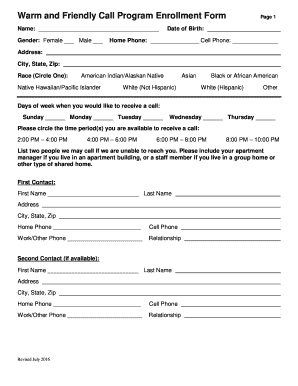
Get Psan Warm And Friendly Call Program Enrollment Form 2016-2026
How it works
-
Open form follow the instructions
-
Easily sign the form with your finger
-
Send filled & signed form or save
How to fill out the PSAN Warm and Friendly Call Program Enrollment Form online
Filling out the PSAN Warm and Friendly Call Program Enrollment Form online is a straightforward process that ensures you receive the support you need. This guide provides you with step-by-step instructions to complete the form accurately and efficiently.
Follow the steps to complete your enrollment.
- Press the ‘Get Form’ button to access the enrollment form and open it for editing.
- Begin by filling in your name at the top of the form. This is essential for identifying your enrollment request.
- Select your gender by checking the appropriate box. Options include Female, Male, or choose not to specify.
- Enter your date of birth to help verify your eligibility for the program.
- Provide your home phone number and cell phone number for contact purposes.
- Fill out your address, including city, state, and zip code, to assist with geographical identification.
- Indicate your race by circling one of the options provided to promote inclusivity.
- Select the days of the week when you would like to receive a call by marking the corresponding boxes.
- Circle the time periods during which you are available to receive a call to ensure effective communication.
- List two alternate contacts in case you cannot be reached. Include their names, addresses, phone numbers, and relationships to you.
- Indicate whether you have a Community Treatment Team and, if applicable, provide the requested information.
- Answer whether you live alone or with others, as this information is important for your program eligibility.
- Specify your preferred hospital for emergencies in the case of urgent medical needs.
- Answer the questions regarding your medical assistance and health insurance providers by checking the appropriate boxes.
- State how you heard about the program by marking the relevant option.
- Read the agreement carefully, then sign and date the form to confirm your consent and understanding.
- If someone else is completing the form for you, include their relationship to you and phone number.
- Finally, review the completed form for accuracy, and proceed to save any changes, download, print, or share it as needed.
Complete your enrollment form online today to begin receiving support through the Warm and Friendly Call Program.
Industry-leading security and compliance
US Legal Forms protects your data by complying with industry-specific security standards.
-
In businnes since 199725+ years providing professional legal documents.
-
Accredited businessGuarantees that a business meets BBB accreditation standards in the US and Canada.
-
Secured by BraintreeValidated Level 1 PCI DSS compliant payment gateway that accepts most major credit and debit card brands from across the globe.


