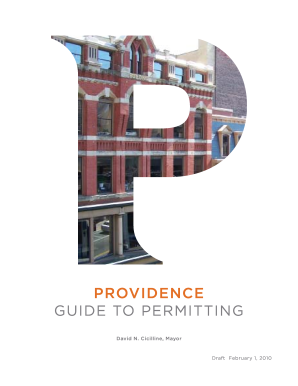
Get Providence Guide To Permitting 2010-2026
How it works
-
Open form follow the instructions
-
Easily sign the form with your finger
-
Send filled & signed form or save
How to fill out the Providence Guide to Permitting online
The Providence Guide to Permitting serves as a critical resource for individuals and businesses looking to navigate the permitting process in the City of Providence. This guide provides clear instructions on completing the permitting documents efficiently and effectively.
Follow the steps to complete the Providence Guide to Permitting online:
- Use the ‘Get Form’ button to obtain the Providence Guide to Permitting. This will allow you to access the document and fill it out in your preferred format.
- Begin filling out the form by entering your contact information accurately in the designated fields. This will ensure that the city officials can reach you with any questions or updates regarding your application.
- Provide detailed project descriptions as required in the specified sections. Describe your objective clearly to avoid any misunderstandings.
- For any necessary attachments, gather and upload supporting documents, such as site plans, architectural documents, or any other required paperwork as indicated in the guide.
- Review all entries in the form for accuracy and completeness. It is crucial that every section is filled out and no required information is missing.
- Save the changes you made to the form to ensure your input is not lost. You can then download or print the form for your records or submission.
- Submit the completed form and any accompanying documents as instructed in the Providence Guide to Permitting process.
Start filling out your Providence Guide to Permitting online today to streamline your permitting process!
Obtaining a building permit after construction can be challenging and may involve several steps, such as applying for a retroactive permit. This process often includes providing documentation to show compliance with local regulations. The Providence Guide to Permitting is a helpful resource that can guide you through this complex procedure, ensuring you understand what is required to resolve permit issues post-construction.
Industry-leading security and compliance
-
In businnes since 199725+ years providing professional legal documents.
-
Accredited businessGuarantees that a business meets BBB accreditation standards in the US and Canada.
-
Secured by BraintreeValidated Level 1 PCI DSS compliant payment gateway that accepts most major credit and debit card brands from across the globe.


