Loading
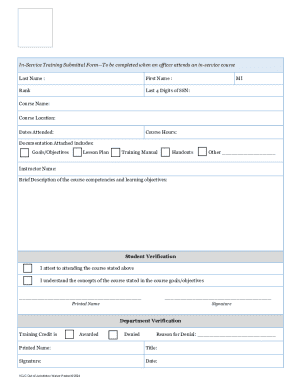
Get Vt In-service Training Submittal Form 2024-2025
How it works
-
Open form follow the instructions
-
Easily sign the form with your finger
-
Send filled & signed form or save
How to fill out the VT In-Service Training Submittal Form online
This guide provides clear and comprehensive instructions on how to properly complete the VT In-Service Training Submittal Form online. Following these steps will ensure that you accurately document your in-service training experiences.
Follow the steps to successfully complete the form.
- Click ‘Get Form’ button to obtain the form and open it in the editor.
- Begin by entering your last name in the designated field. Ensure that the spelling is correct for proper identification.
- Enter your first name in the appropriate section. This should match your identification documents.
- Fill in your rank to specify your position within your organization.
- Provide the last four digits of your Social Security Number in the designated field for identification purposes.
- Include your middle initial (MI) if applicable.
- In the 'Course Name' section, clearly state the title of the course you attended.
- Indicate the location of the course in the 'Course Location' field.
- Specify the dates attended by filling in the start and end dates of the course.
- Document the number of course hours in the 'Course Hours' field.
- Check the box for documentation attached, which includes goals/objectives, lesson plan, training manual, handouts, or others as necessary.
- Enter the name of the instructor who led the course.
- Provide a brief description of the course competencies and learning objectives to highlight what was learned.
- In the 'Student Verification' section, attest to attending the course and understanding its concepts by signing and printing your name.
- Complete the 'Department Verification' section, indicating whether training credit is awarded or denied. If denied, provide a reason.
- Finalize the form by ensuring all fields are completed accurately. You can save changes, download, print, or share the form as needed.
Complete your VT In-Service Training Submittal Form online today to ensure your training is properly documented.
Industry-leading security and compliance
US Legal Forms protects your data by complying with industry-specific security standards.
-
In businnes since 199725+ years providing professional legal documents.
-
Accredited businessGuarantees that a business meets BBB accreditation standards in the US and Canada.
-
Secured by BraintreeValidated Level 1 PCI DSS compliant payment gateway that accepts most major credit and debit card brands from across the globe.


