Loading
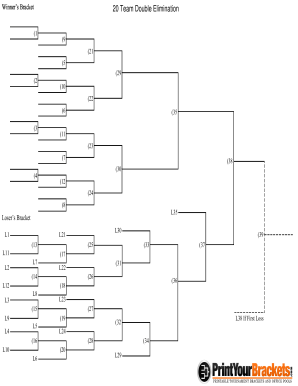
Get Printyourbrackets Winner's Brackets
How it works
-
Open form follow the instructions
-
Easily sign the form with your finger
-
Send filled & signed form or save
How to fill out the PrintYourBrackets Winner's Brackets online
Creating a Winner's Bracket can streamline your tournament process and ensure a fair competition. This guide offers step-by-step instructions on how to fill out the PrintYourBrackets Winner's Brackets form online effectively.
Follow the steps to complete your Winner's Bracket form.
- Click ‘Get Form’ button to retrieve the document and access it in your preferred online editor.
- Begin by entering the tournament name in the designated field, ensuring accuracy to reflect the correct event.
- Specify the total number of teams participating in the bracket. For this format, it is set to 20. Verify if the structure adheres to the rules of double elimination.
- Fill in the brackets for each round, starting with the first round of matches. Assign team names or identifiers clearly in each section to avoid confusion.
- Proceed by recording the results after each match. This will help track the progress of each team throughout the tournament.
- Complete the Loser’s Bracket sections as applicable, ensuring that teams who lose in the Winner’s Bracket receive a fair opportunity to compete.
- Review all entries for accuracy before finalizing your document. Make adjustments as necessary.
- Once completed, save the changes to your document. You can then download, print, or share the finalized bracket as needed.
Start filling out your Winner's Bracket form online today for a seamless tournament experience.
Every year, millions of Americans attempt to fill out a perfect bracket. And every year, they fail miserably. By the numbers: The odds of going 63 for 63 are approximately 1 in 9.2 quintillion, ing to the NCAA.
Industry-leading security and compliance
US Legal Forms protects your data by complying with industry-specific security standards.
-
In businnes since 199725+ years providing professional legal documents.
-
Accredited businessGuarantees that a business meets BBB accreditation standards in the US and Canada.
-
Secured by BraintreeValidated Level 1 PCI DSS compliant payment gateway that accepts most major credit and debit card brands from across the globe.


