Loading
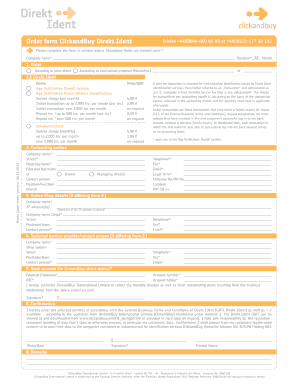
Get Order Form Clickandbuy Direkt.ident - Clickandbuy.com
How it works
-
Open form follow the instructions
-
Easily sign the form with your finger
-
Send filled & signed form or save
How to fill out the Order Form ClickandBuy Direkt.Ident - ClickandBuy.com online
This guide provides comprehensive instructions for users on how to accurately complete the Order Form ClickandBuy Direkt.Ident. By following these step-by-step instructions, users can ensure that their order submission is seamless and efficient.
Follow the steps to fill out the Order Form ClickandBuy Direkt.Ident online.
- Click the ‘Get Form’ button to obtain the form and open it in the editor to start filling it out.
- Complete the mandatory fields, which are marked with an asterisk (*). This includes the duration of the service, which is set to 12 months, and the company name.
- Select the pricing options according to the price sheet or contractual proposal. You must specify the version of the Direkt.Ident you are ordering.
- Fill in the contact details of the contracting parties. This section includes the company name, street address, postcode/town, contact person's first and last name, position/function, telephone, fax, email, legal form, company number, location, and VAT ID number.
- If your online shop details differ from the contracting parties, complete the relevant section. Fill in the online shop company name, IP address (optional), shop address details, and contact information.
- Provide details of the technical service provider/contact person if different from the contracting parties. Include company name, shop system, street, postcode/town, contact person, telephone, fax, and email.
- Complete the bank account details required for direct debits. This includes financial institution, account number, BIC, account holder, and provide a signature authorizing the charges.
- In the confirmation section, affirm your order of the selected services in accordance with the General Business Terms and Conditions, ensuring to include signatory information and date.
- Use the remarks section if necessary to add any additional notes or information relevant to your order.
- Finally, review all entered information for accuracy before saving changes, and then proceed to download, print, or share the filled-out form as needed.
Begin filling out your Order Form ClickandBuy Direkt.Ident online today!
Industry-leading security and compliance
US Legal Forms protects your data by complying with industry-specific security standards.
-
In businnes since 199725+ years providing professional legal documents.
-
Accredited businessGuarantees that a business meets BBB accreditation standards in the US and Canada.
-
Secured by BraintreeValidated Level 1 PCI DSS compliant payment gateway that accepts most major credit and debit card brands from across the globe.


