Loading
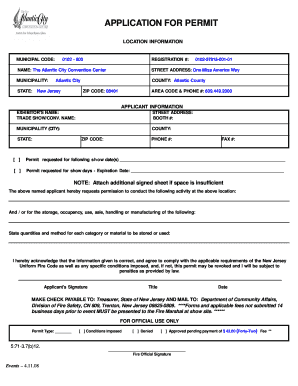
Get Application For Permit
How it works
-
Open form follow the instructions
-
Easily sign the form with your finger
-
Send filled & signed form or save
How to fill out the APPLICATION FOR PERMIT online
Filling out the APPLICATION FOR PERMIT online is a straightforward process that allows users to submit necessary details for obtaining a permit for events. This guide provides step-by-step instructions to ensure that you complete the application accurately and efficiently.
Follow the steps to complete your APPLICATION FOR PERMIT.
- Click ‘Get Form’ button to obtain the form and open it for editing.
- Begin by entering the location information. Fill out the municipal code, registration number, name of the venue, street address, municipality, county, state, and zip code. Ensure all details are accurate.
- Provide the area code and phone number for the venue in the designated field.
- In the applicant information section, enter the exhibitor's name, trade show or convention name, and street address along with booth number. Also, include the municipality, county, state, zip code, and phone number of the applicant.
- Indicate the permit requested for show dates by specifying the dates in the provided space. Additionally, specify the expiration date for the show days.
- In the section regarding the activity requested, describe the nature of the activity along with a detailed account of materials to be stored, occupied, used, sold, handled, or manufactured at the venue.
- Acknowledge the correctness of the information by signing the form. Include your title and the date of signature.
- Check the payable instructions and prepare payment accordingly. Make checks payable to Treasurer, State of New Jersey, and submit the form along with applicable fees. Note that forms submitted less than 14 business days prior to the event must be presented to the Fire Marshal onsite.
- Finally, review all entered information for accuracy. Once confirmed, you can save the changes, download, print, or share the completed form as required.
Complete your APPLICATION FOR PERMIT online today to ensure a smooth event experience.
Be sure to bring your completed Non-Commercial Learner's Permit Application (PDF), completed Parent and Guardian Consent form, if under the age of 18,(PDF) required proof of identification and residency, and appropriate fee.
Industry-leading security and compliance
US Legal Forms protects your data by complying with industry-specific security standards.
-
In businnes since 199725+ years providing professional legal documents.
-
Accredited businessGuarantees that a business meets BBB accreditation standards in the US and Canada.
-
Secured by BraintreeValidated Level 1 PCI DSS compliant payment gateway that accepts most major credit and debit card brands from across the globe.


