Loading
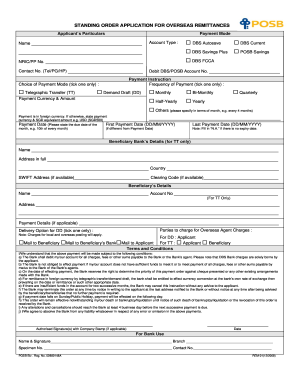
Get Posb Rem-01 2008-2026
How it works
-
Open form follow the instructions
-
Easily sign the form with your finger
-
Send filled & signed form or save
How to fill out the POSB REM-01 online
Filling out the POSB REM-01 online can streamline your overseas remittance process. This guide provides clear, step-by-step instructions to help you complete the form accurately and efficiently.
Follow the steps to successfully complete the POSB REM-01 form online.
- Click ‘Get Form’ button to access the form and open it in your preferred document editor.
- In the 'Applicant’s Particulars' section, enter your NRIC or Passport Number, full name, and contact number. Ensure all details are accurate.
- Select your preferred payment mode by checking one of the options: DBS Autosave, DBS Current, DBS Savings Plus, POSB Savings, or DBS FCCA.
- In the 'Payment Instruction' section, choose the frequency of payment by ticking one option such as Monthly, Bi-Monthly, Quarterly, etc.
- Specify the choice of payment mode (Telegraphic Transfer or Demand Draft) by ticking the appropriate option.
- Indicate the payment currency and the amount. If payment is in a foreign currency, specify both the currency and the SGD equivalent amount.
- Fill in the payment dates, including the First Payment Date and Last Payment Date, if applicable. Use the format DD/MM/YYYY.
- For the 'Beneficiary Bank’s Details', provide the full name and address of the bank, including the country. Include the SWIFT address and clearing code if available.
- In the 'Beneficiary's Details' section, fill in the name and account number of the beneficiary for telegraphic transfers.
- Specify who will bear the overseas agent charges for telegraphic transfers or demand drafts by ticking the appropriate option.
- Read the 'Terms and Conditions' carefully, and ensure you understand what is required. Sign in the 'Authorised Signature(s) with Company Stamp' section, if applicable.
- After completing the form, you may save changes, download, print, or share the completed form as needed.
Start filling out the POSB REM-01 online today to facilitate your overseas remittance transactions.
There could be several reasons why your POSB account is not eligible for an e statement. This may include account type restrictions, or you might not have completed the required setup. If you continue to have issues, consider contacting customer service for specific guidance to help with your POSB REM-01.
Industry-leading security and compliance
US Legal Forms protects your data by complying with industry-specific security standards.
-
In businnes since 199725+ years providing professional legal documents.
-
Accredited businessGuarantees that a business meets BBB accreditation standards in the US and Canada.
-
Secured by BraintreeValidated Level 1 PCI DSS compliant payment gateway that accepts most major credit and debit card brands from across the globe.


