Loading
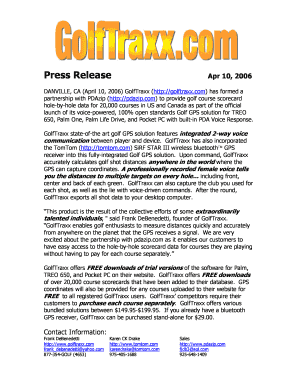
Get Press Release - Pda Zip
How it works
-
Open form follow the instructions
-
Easily sign the form with your finger
-
Send filled & signed form or save
How to use or fill out the Press Release - PDA ZIP online
Filling out the Press Release - PDA ZIP form online is a straightforward process. This guide will provide you with detailed instructions on how to complete each section of the form efficiently and accurately.
Follow the steps to complete the Press Release - PDA ZIP online.
- Use the ‘Get Form’ button to access the Press Release - PDA ZIP form. This will open the form for you to begin filling it out.
- Start with the header section. Here, you will need to provide the release date and a concise title that captures the essence of the press release. This sets the tone for what follows.
- In the body of the press release, focus on providing key information about your announcement. Begin with a strong opening statement that details the main purpose of the release. Ensure to include who is involved, what the partnership or announcement entails, and why it is significant.
- Include quotes from key individuals such as company founders or industry experts. This adds credibility and a personal touch to the press release.
- Next, provide detailed information about the services or products being announced. Clearly explain the benefits, key features, and any relevant statistics that support your announcement.
- Conclude with a brief about the companies involved in the partnership. Include relevant background information that contextualizes the announcement and presents the organizations positively.
- Review the contact information section to ensure it contains accurate details for media inquiries. This includes names, phone numbers, and email addresses.
- After you have filled in all the sections, make sure to save the changes. You can then download, print, or share the completed Press Release - PDA ZIP as needed.
Complete your press release online today for a professional presentation of your announcement.
Industry-leading security and compliance
US Legal Forms protects your data by complying with industry-specific security standards.
-
In businnes since 199725+ years providing professional legal documents.
-
Accredited businessGuarantees that a business meets BBB accreditation standards in the US and Canada.
-
Secured by BraintreeValidated Level 1 PCI DSS compliant payment gateway that accepts most major credit and debit card brands from across the globe.


