Loading
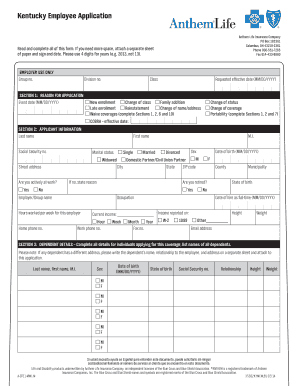
Get Employee Application - Anthem
How it works
-
Open form follow the instructions
-
Easily sign the form with your finger
-
Send filled & signed form or save
How to fill out the EMPLOYEE APPLICATION - Anthem online
This guide provides comprehensive instructions on completing the EMPLOYEE APPLICATION - Anthem online. Whether you are new to digital applications or require assistance with specific sections, this guide will support you through the process.
Follow the steps to complete your application effectively.
- Click ‘Get Form’ button to access the form and open it in your editor.
- Begin with Section 1: Reason for Application. Indicate the event date in MM/DD/YYYY format. Select the applicable reason for your application from the options provided, such as new enrollment or change of name/address.
- In Section 2: Applicant Information, provide your last name, first name, and middle initial. Include your Social Security number and marital status. Fill out your address details, date of birth, sex, and inquire if you are retired. Additionally, complete the sections regarding your current occupation, income, and employment details.
- Proceed to Section 3: Dependent Details. Input the names, dates of birth, relationships, and other required information for all dependents applying for coverage. If any dependent has a different address, attach a separate sheet with the details.
- Section 4: Status Change is for indicating any changes such as marriage, divorce, or birth. State the reason and the date the change occurred. Fill in any necessary information related to changes in dependents or coverage amounts.
- In Section 5: Beneficiary Designation, fill out the names of your beneficiaries along with their social security numbers and relationships to you. Specify the percentage of benefits for each beneficiary and check the required boxes.
- Section 6: Insurance Coverage requires you to select the types of coverage you are applying for or rejecting. Carefully review and check all applicable coverage options.
- Skip to Section 7: Portability if you are exercising this option. Fill in the relevant details regarding your coverage with the previous employer.
- In Section 8: Notice of Exchange of Information, read the information carefully regarding the confidentiality of your insurability and the MIB, Inc. membership organization.
- Section 9: Authorization requires your signature. Review the terms and ensure you understand the authorization for release of medical information.
- Finally, complete Section 10: Waiver of Coverage if applicable. Certify that you understand the available benefits and that you choose to decline any coverages.
- Once all sections are filled, save changes to the document and choose to download, print, or share the form as needed.
Start filling out your EMPLOYEE APPLICATION - Anthem online today to ensure timely processing of your application.
Written reconsiderations To submit a written reconsideration, use a blank Claim Information/Adjustment Request 151 Form, available online at https://mediproviders.anthem.com/va > Claims > Forms. Once the form is complete, attach any necessary information and mail it to: HealthKeepers, Inc.
Industry-leading security and compliance
US Legal Forms protects your data by complying with industry-specific security standards.
-
In businnes since 199725+ years providing professional legal documents.
-
Accredited businessGuarantees that a business meets BBB accreditation standards in the US and Canada.
-
Secured by BraintreeValidated Level 1 PCI DSS compliant payment gateway that accepts most major credit and debit card brands from across the globe.


