Loading
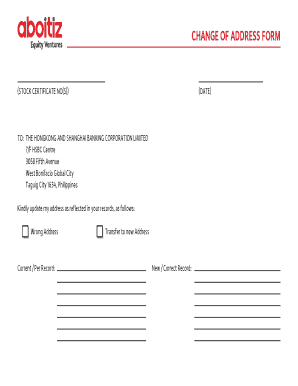
Get (stock Certificate No(s))
How it works
-
Open form follow the instructions
-
Easily sign the form with your finger
-
Send filled & signed form or save
How to fill out the stock certificate no(s) online
Filling out the stock certificate no(s) form online is a straightforward process. This guide offers step-by-step instructions to ensure your details are accurately captured and submitted.
Follow the steps to fill out the stock certificate no(s) form correctly.
- Click ‘Get Form’ button to obtain the form and open it in the editor.
- Begin by entering the date in the designated field, ensuring it reflects the current date of the update.
- In the 'to' section, enter the name of the company: The Hongkong and Shanghai Banking Corporation Limited.
- Provide the address for the company, which includes the designated office and full address details.
- Locate the section that asks for your current address as per the company's records and accurately fill in the incorrect address.
- In the next area, input your new and correct address where all communications should be sent.
- Finish by signing the form, ensuring your printed name follows your signature for verification purposes.
- If applicable, have an authorized representative sign the document and include their printed name.
- Attach a Special Power of Attorney if needed, as indicated in the instructions.
- Gather valid identification as per the instructions, ensuring that a primary ID or two secondary IDs bearing your exact name are included.
- Photocopy the front and back of each ID, paying attention to clarity and verification of names and signatures.
- Review all entries for accuracy, then save changes, download, print, or share the completed form as required.
Complete your stock certificate no(s) form online today to ensure uninterrupted communication.
Start by looking at a few things on the certificate. Look for the company name and location of incorporation, a CUSIP number, and the name of the person with whom the security is registered. All of these items are important and can likely be found on the certificate's face.
Industry-leading security and compliance
US Legal Forms protects your data by complying with industry-specific security standards.
-
In businnes since 199725+ years providing professional legal documents.
-
Accredited businessGuarantees that a business meets BBB accreditation standards in the US and Canada.
-
Secured by BraintreeValidated Level 1 PCI DSS compliant payment gateway that accepts most major credit and debit card brands from across the globe.


