Loading
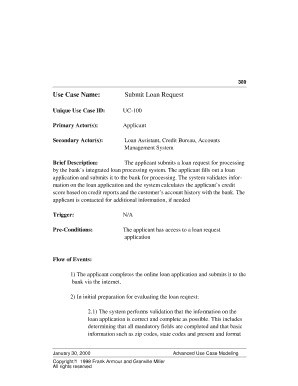
Get Use Case Name: Submit Loan Request
How it works
-
Open form follow the instructions
-
Easily sign the form with your finger
-
Send filled & signed form or save
How to fill out the Use Case Name: Submit Loan Request online
Submitting a loan request online is a straightforward process that requires careful attention to detail. This guide will walk you through the essential steps needed to successfully complete the form and submit your loan request for processing.
Follow the steps to fill out the loan request form accurately.
- Click ‘Get Form’ button to obtain the loan request form and open it in your preferred document editor.
- Begin by filling out your personal information in the required fields. This may include your full name, address, and contact information.
- Provide details about the loan you are requesting. Specify the loan amount and the purpose of the loan clearly in the designated sections.
- Input relevant financial information, including your annual income and current debts. Ensure this information is accurate, as it is crucial for the approval process.
- Review the application to ensure all mandatory fields are filled out correctly. Pay special attention to formatting, such as zip codes and account numbers.
- Submit the completed loan request form by clicking the submit button. After submission, you should receive a confirmation via email acknowledging that your request is being processed.
- If necessary, follow any prompts to provide additional information or documentation as requested. Keep track of your application status through the communication received.
- Once you are finished, save your changes, download the form, print it for your records, or share it as needed.
Start your loan request process online today!
The underwriter verifies and analyzes documents submitted during the application phase to determine accuracy and creditworthiness. The underwriter will complete a cash flow analysis and full review and analysis of other pertinent financial information related to both the business and the individual(s) seeking the loan.
Industry-leading security and compliance
US Legal Forms protects your data by complying with industry-specific security standards.
-
In businnes since 199725+ years providing professional legal documents.
-
Accredited businessGuarantees that a business meets BBB accreditation standards in the US and Canada.
-
Secured by BraintreeValidated Level 1 PCI DSS compliant payment gateway that accepts most major credit and debit card brands from across the globe.


